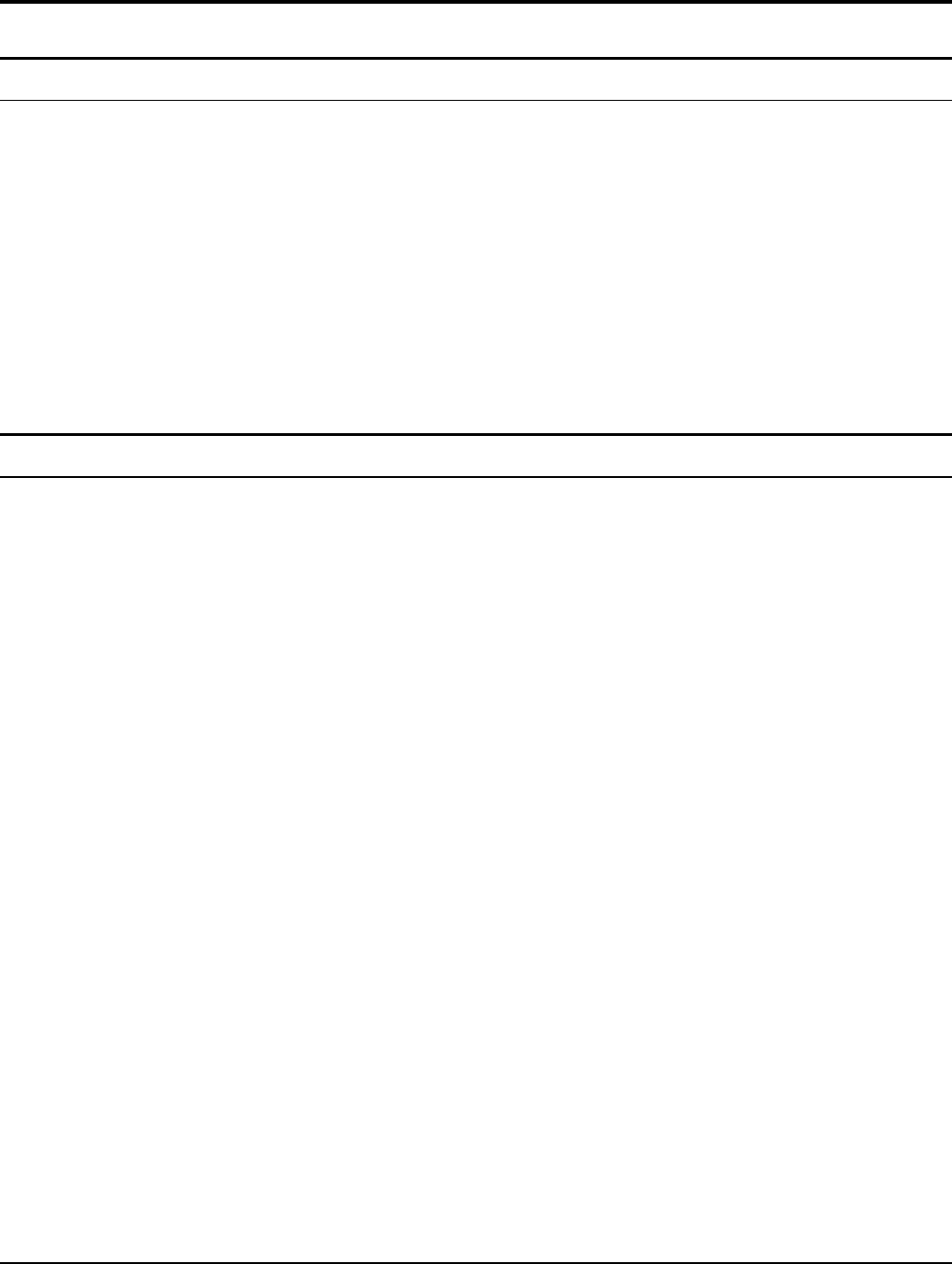
2
UNPACKING AND SETUP
This chapter provides unpacking and setup information for the Access Point.
Unpacking
Open the box of the Access Point and carefully unpack it. The box should contain
the following items:
One Wireless Access Point
One external power adapter
One Multi-Language Quick Installation Guide
One CD-Rom (User’s guide)
If any item is found missing or damaged, please contact your local reseller for
replacement.
Setup
The setup of the Wireless Access Point can be performed using the following steps:
Locate an optimum location for the Wireless LAN Access Point (AP). The best
place for your AP is usually the center of your wireless network, with line of
sight to all of your mobile stations.
Visually inspect the Ethernet RJ45 port connector and make sure that it is fully
plugged in to the system’s Ethernet switch/hub port.
Fix the direction of the antennas. Try to place the AP in a position that can best
cover your wireless network. Normally, the higher you place the antenna, the
better the performance will be. The antenna’s position enhances the receiving
sensitivity.
Visually inspect if the Power Adapter was fully plugged to the device power
jack.


















