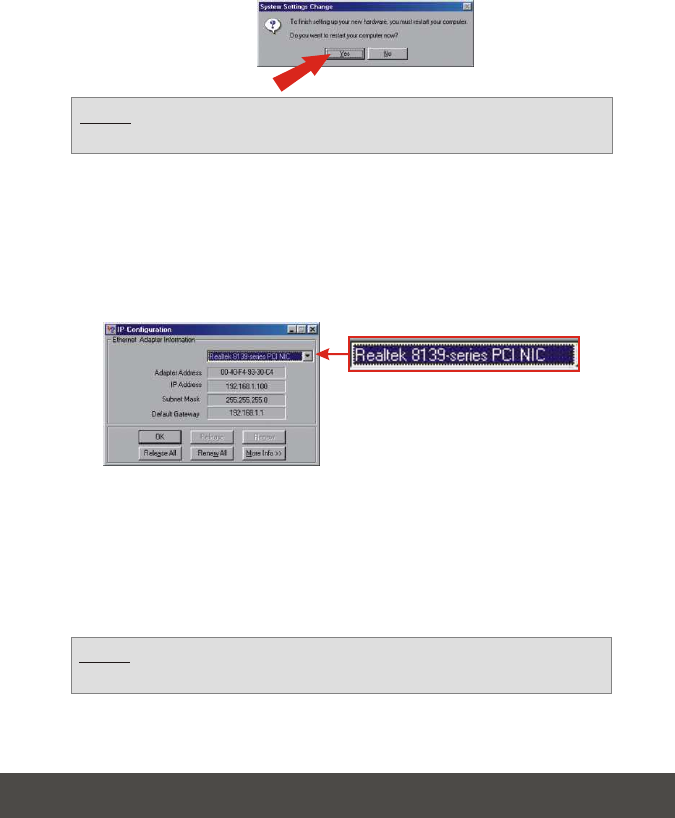
7
8. After the files load, the System Settings Change will appear, click
Yes to reboot your system. This will update your computer with the new
settings.
9. After your system reboots, click Start and click on Run. Then type
winipcfg in the field and then click OK.
10. The IP configuration box will appear. Choose your network adapter from the
dropdown box, and the utility will display your computer's current IP
address information.
11. If your IP Address reads as follows, your computer is successfully
connected to the router:
IP Address: 192.168.1.x (x= any number from 2~255)
Subnet Mask: 255.255.255.0
Default Gateway: 192.168.1.1
NOTE: If the message does not appear, you need to manually restart
your computer.
NOTE: If your IP configuration does not match the values above, please
restart your computer and retry the steps in this section.
English


















