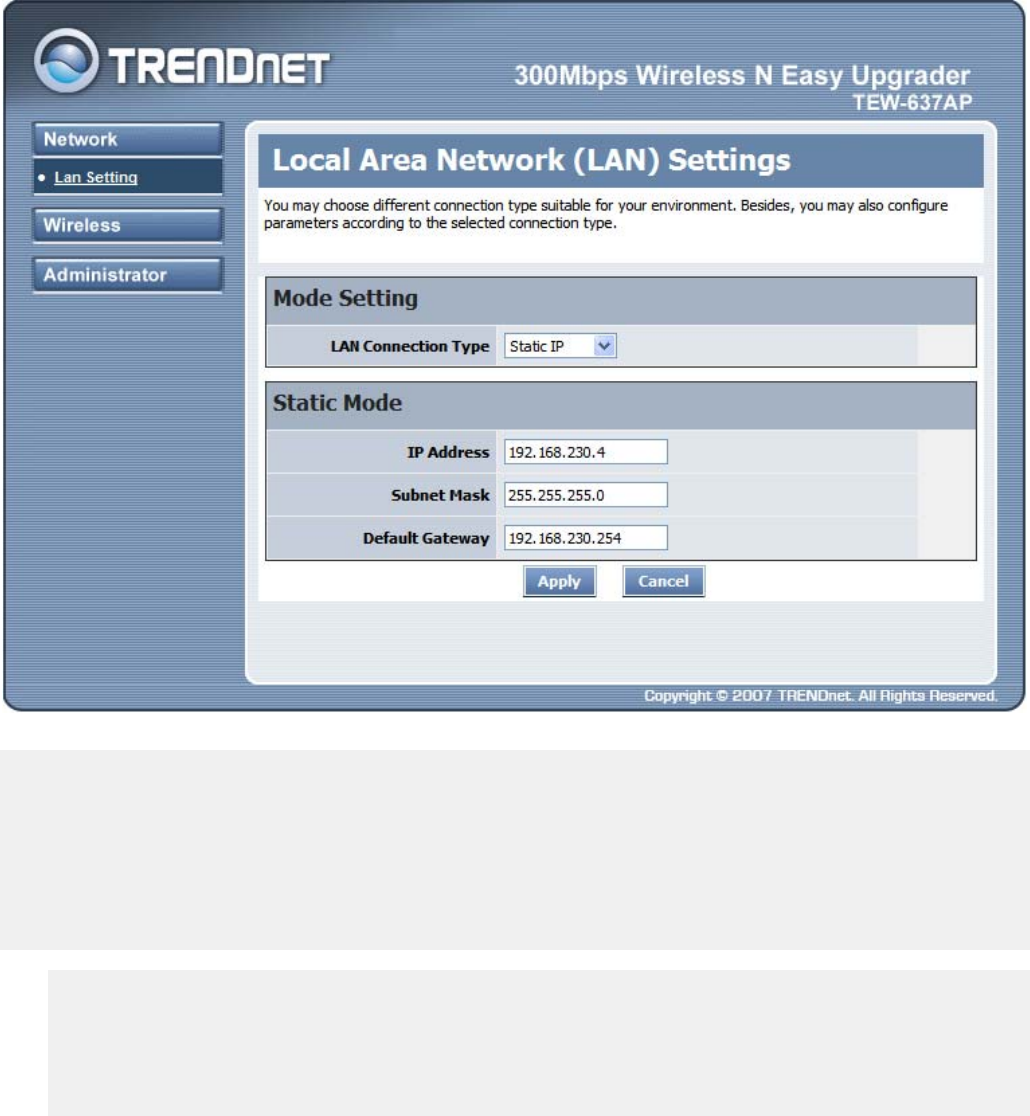
Network
The Network tab provides the following configuration options: LAN Setting.
Network LAN Setting
These are the settings of the LAN (Local Area Network) interface for the Access Point. The Access Point's
local network (LAN) settings are configured based on the IP Address and Subnet Mask assigned in this
section. The IP address is also used to access this Web-based management interface.
LAN Connection Type
Choose "Static IP (fixed IP)" if your router does not support DHCP or if for any other reason you need
to assign a fixed address to the AP. In this case, you must also configure the following fields.
IP Address
The IP address of the AP on the local area network. Assign any unused IP address in the range of
IP addresses available for the LAN. For example, 192.168.10.100.
Subnet Mask
Page 17


















