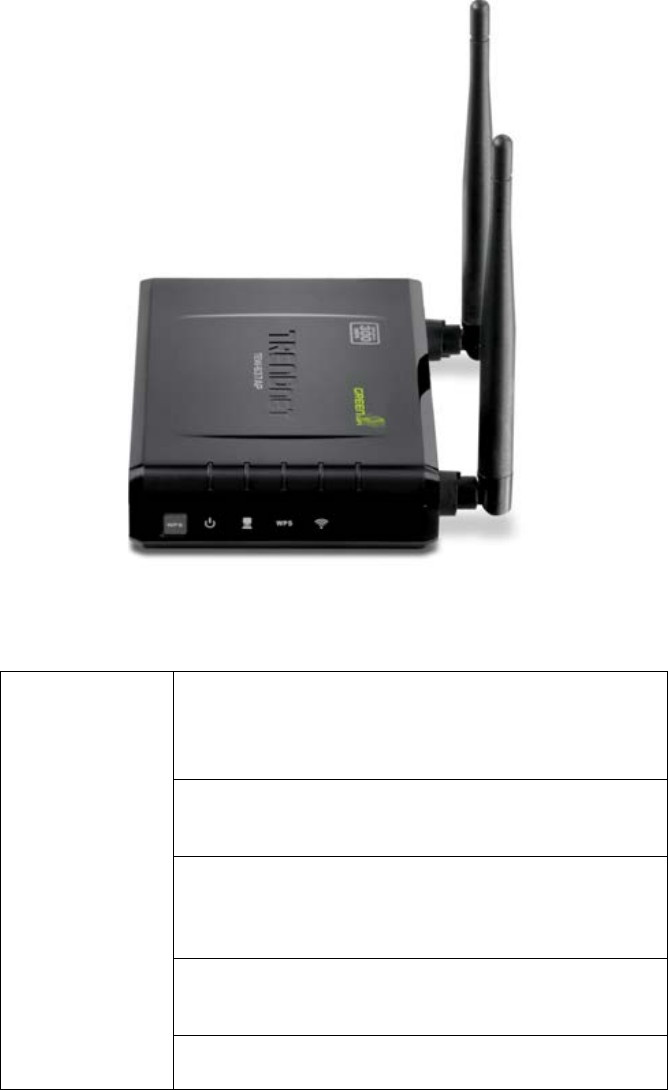
8
HARDWARE OVERVIEW
Front View
WLAN LED
A solid light indicates that the wireless segment
is ready. This LED blinks green during wireless
data transmission.
WPS LED
This LED blinks green during WPS function is
enabled.
LAN LED
A solid light indicates a connection to a Router
on the LAN port. This LED blinks green during
data transmission
POWER LED
A solid green light indicates a proper connection
to the power supply
WPS Button
Press the button to enable WPS function.


















