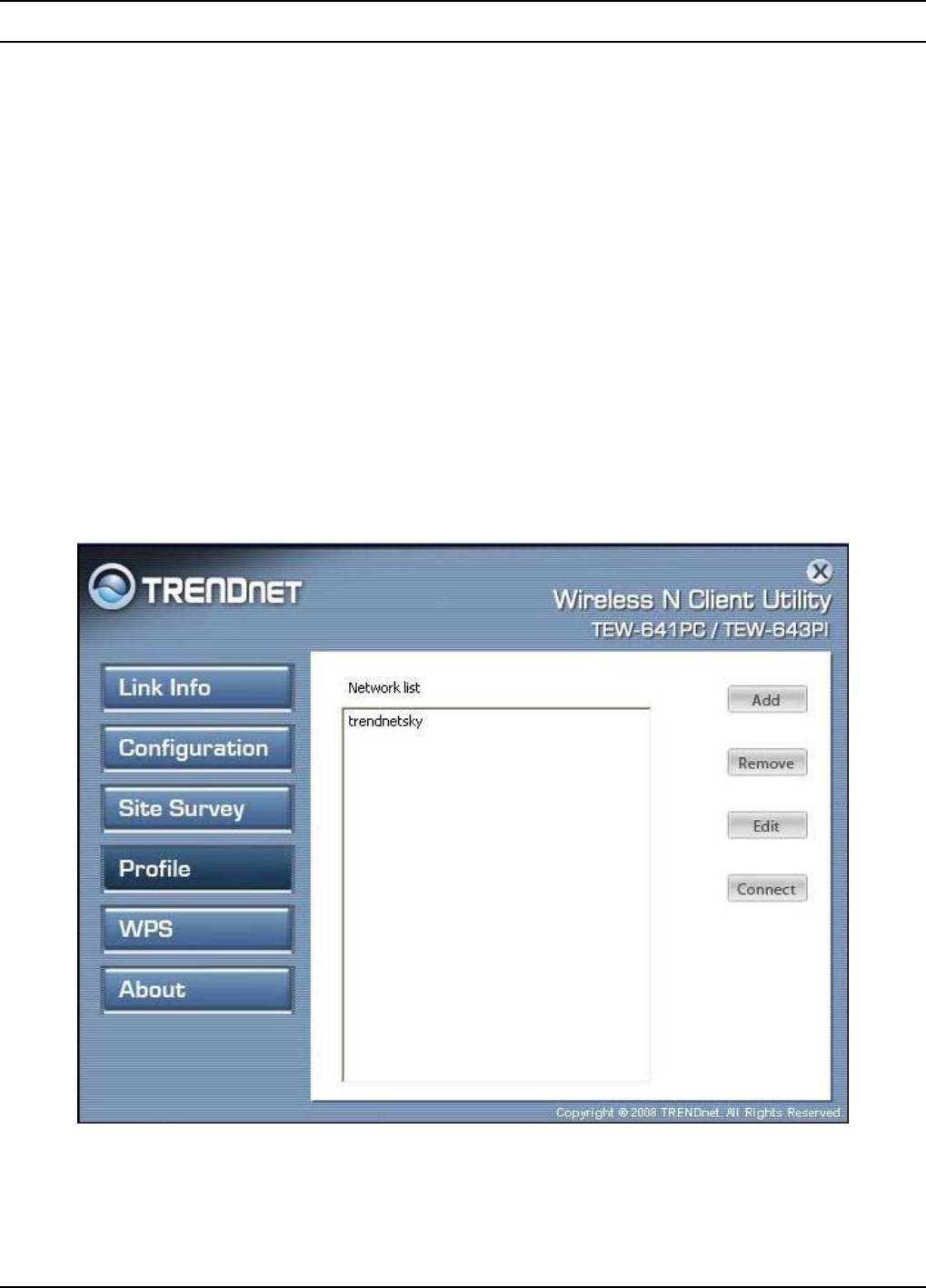
11
Profile
Profile – The user can create and manage the created profiles for home, work or
public areas. By double-clicking on one of the created profile, the setting will adjust
to the specific setting such as SSID, channel, and encryption as saved by that
particular profile.
Add: Adds a profile. The following screen will appear. The user can enter the
necessary information required for accessing Access Points or Wireless Router
Remove: Deletes the selected profile
Edit: Edit an exist profile. The screen will back to profile. Edit the SSID and select
the Wireless Mode, Authentication and Encryption then click Apply to save the
profile. When the Profile name was changed, a new profile will be added in the list.
Connect: Selected a profile from list then click the Connect to connecting to the
wireless network with the profile setting.


















