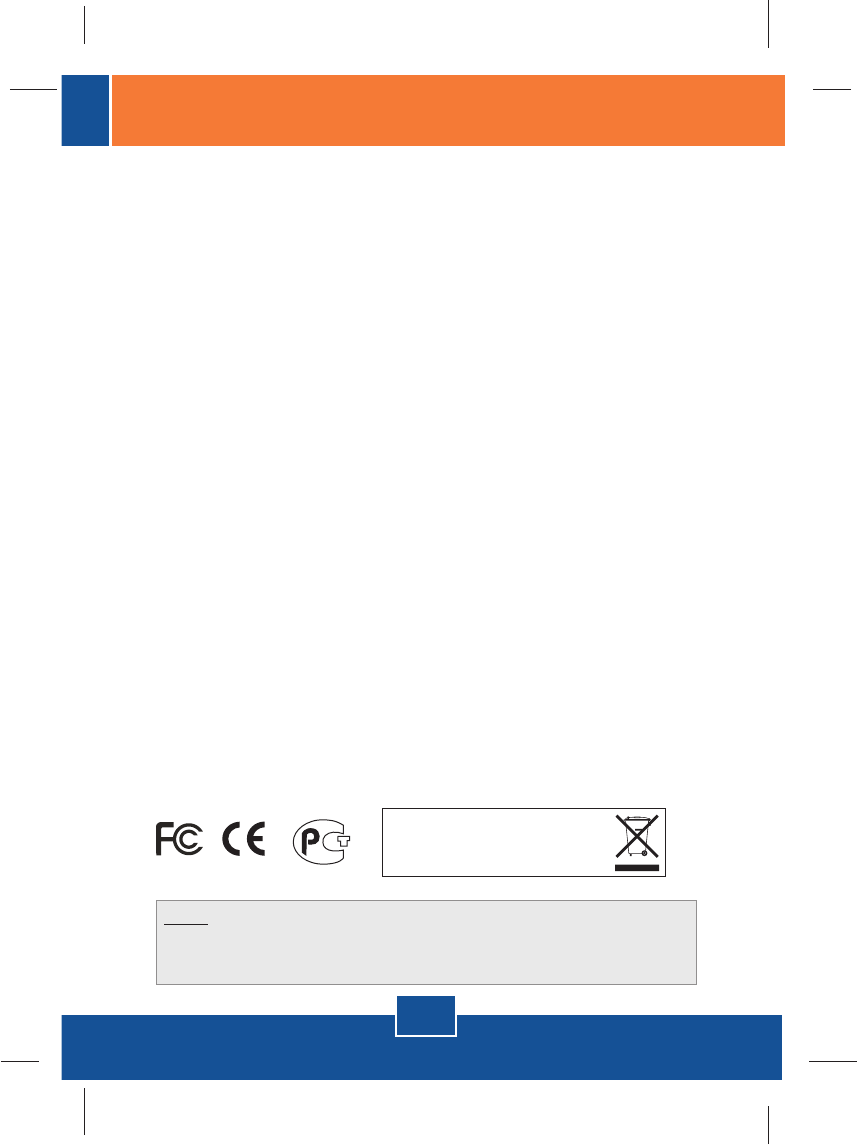
Q1:
A1:
Q2:
A2:
Q3:
A3:
Q4:
A4:
Where is the Driver CD-Rom for the TFU-430?
The TFU-430 does not require unique drivers for Windows XP/2000/ME; it
uses preinstalled FireWire drivers provided by your operating system. You must
have properly installed USB and/or FireWire ports on your computer.
Can I connect or disconnect the USB cable while the computer is on?
Yes, you can connect or disconnect the USB cable, or any external USB
device while the computer is on because the USB interface is Plug-and-Play and
hot-pluggable.
My computer has a FireWire (IEEE 1394) interface but the FireWire port
doesn't seem to work. What should I do?
You must have the FireWire Host Controller installed properly for you
computer's FireWire port to work. For more information regarding FireWire Host
Controller installation, please refer to you computer's User Manual.
My computer has a USB interface but the USB port doesn't seem to work.
What should I do?
Check that your computer's BIOS settings have USB enabled. For more
information regarding BIOS settings, please refer to your computer's User Manual.
If you still encounter problems or have any questions regarding the TFU-430, please
contact TRENDnet's Technical Support Department.
Certifications
This equipment has been tested and found to comply with FCC and CE Rules.
Operation is subject to the following two conditions:
(1) This device may not cause harmful interference.
(2) This device must accept any interference received. Including interference that may
cause undesired operation.
NOTE: THE MANUFACTURER IS NOT RESPONSIBLE FOR ANY RADIO OR TV
INTERFERENCE CAUSED BY UNAUTHORIZED MODIFICATIONS TO THIS
EQUIPMENT. SUCH MODIFICATIONS COULD VOID THE USER’S AUTHORITY TO
OPERATE THE EQUIPMENT.
3
Troubleshooting
Waste electrical and electronic products must not
be disposed of with household waste. Please
recycle where facilities exist. Check with you Local
Authority or Retailer for recycling advice.










