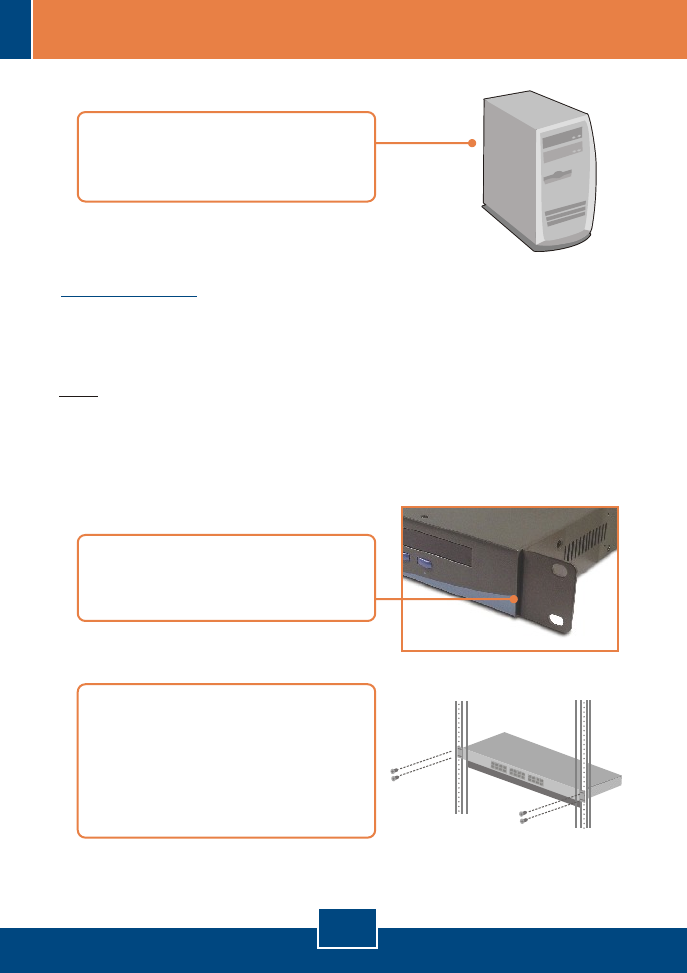
English
3
5. Turn ON the connected computers
one-by-one and wait until each
computer's desktop appears.
7. Carefully position the switch onto
the rack. Align the bracket to the
screw holes on the rack, then use
the screws provided with the
equipment rack to mount the
switch.
The KVM Switch can be mounted in an EIA standard-size, 19-inch rack, which
can be placed in a wiring closet with other equipment.
Note: If you would like to mount the KVM switch to a EIA 19” equipment rack,
install the included mounting brackets to the sides of the KVM switch, secure
them with the screws provided, and then mount the KVM switch to the
equipment rack with the hardware provided by the equipment rack
manufacturer.
Rack Mount
6. Attach the mounting brackets to
both sides of the switch and secure
them with the provided screws.
Your installation is now complete.
















