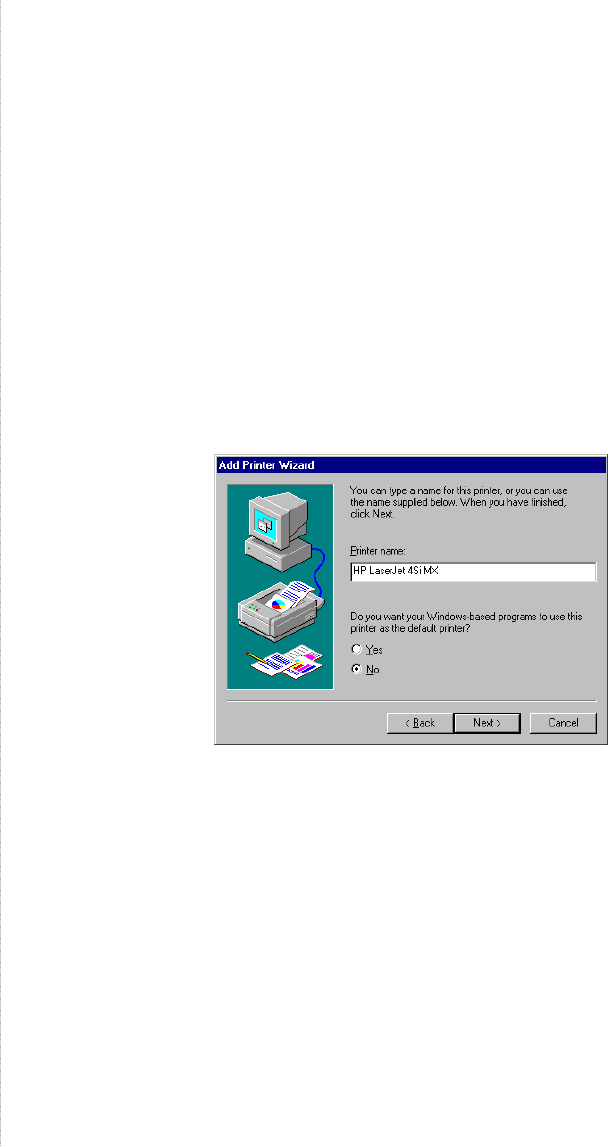
- 43 -
Press OK when you have located the proper printer port.
Click Next > to continue to the next step.
5. At this point Windows will ask you to choose the correct printer
driver for the printer. Choose you printer’s make and model
from the list, or use the driver disk included with the printer.
When you have chosen the correct printer, click Next > to
continue.
6. Windows will then ask for a name for the new printer, and ask
whether or not you want to set the printer as the Windows
default printer. Click Finish (or Next >) to continue.
7. Windows may ask you whether or not you wish to print a test
page to make sure that the printer will work correctly. When
the test page is done printing, you will be asked whether or not
the test page printed.





















