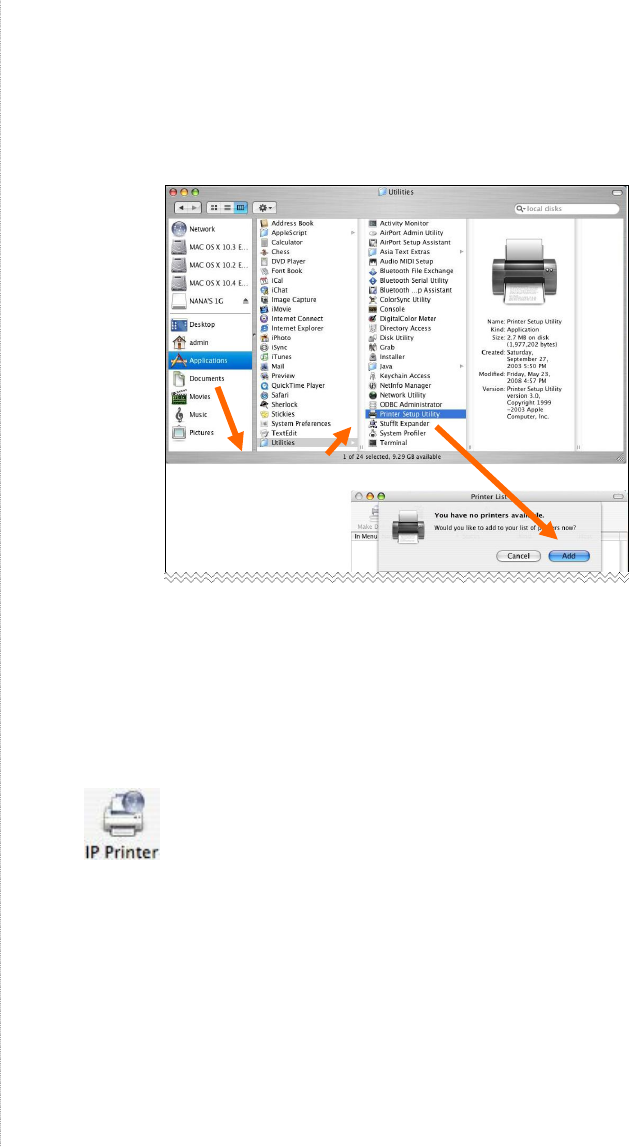
- 93 -
Macintosh, you will be prompted to add a printer. Click Add button on
the pop-up dialogue box to open Printer Browser window.
Mac OS X Tiger (10.4) supports five printing protocols:
1. AppleTalk
2. Bonjour
3. Internet Printing Protocol (IPP)
4. Line Printer Daemon (LPD)
5. HP Jet Direct – Socket
To add an Internet Printing Protocol enabled, Line Printer Daemon
enabled or HP Jet Direct – Socket enabled printer, click on the
button and follow the instructions to add an IP Printer
beginning on “Adding an IP printer” session.


















