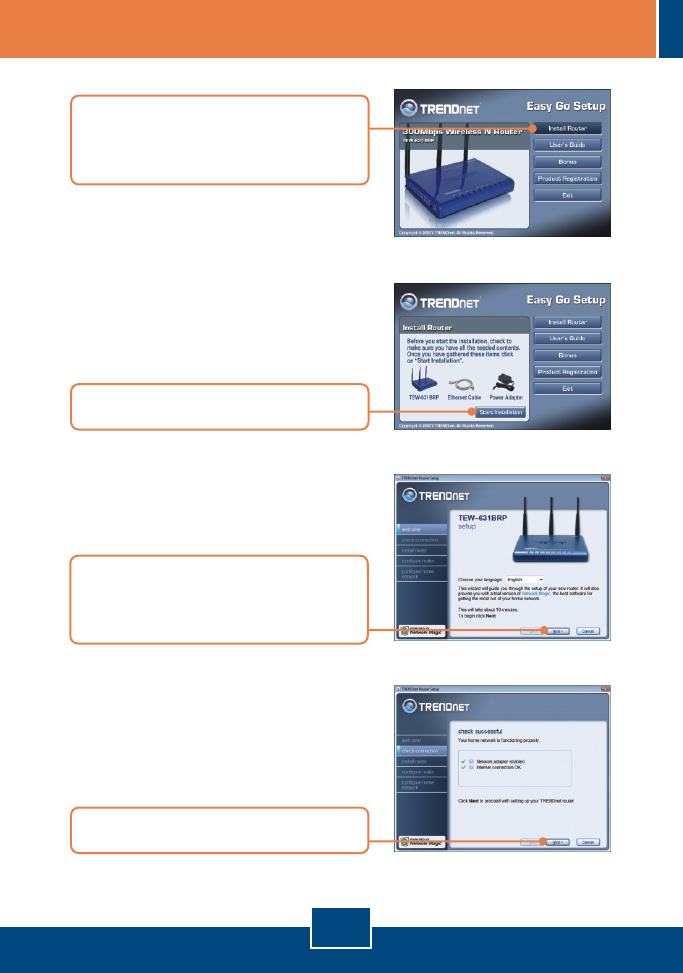
3. Choose the desired language from
the dropdown list and then click
Next.
2. Install Router
English
2
1. Insert the Easy Go CD-ROM in
your computer's CD-ROM Drive
and then click Install Router.
2. Click Start Installation.
4. Click Next.













