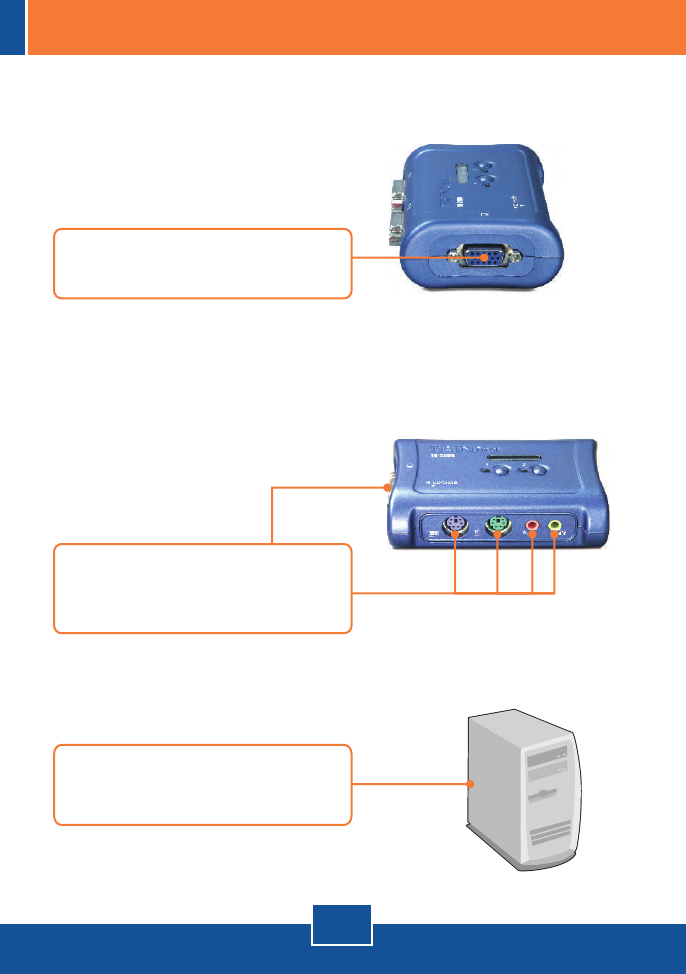
1. Connect the Monitor to your
Switch's Console Port.
3. Use the provided KVM cables to
connect your PC to your KVM
switch.
2. How to Connect
English
2
2. Connect the Keyboard, Mouse,
Microphone and Speakers to the
Switch's Console Port.














