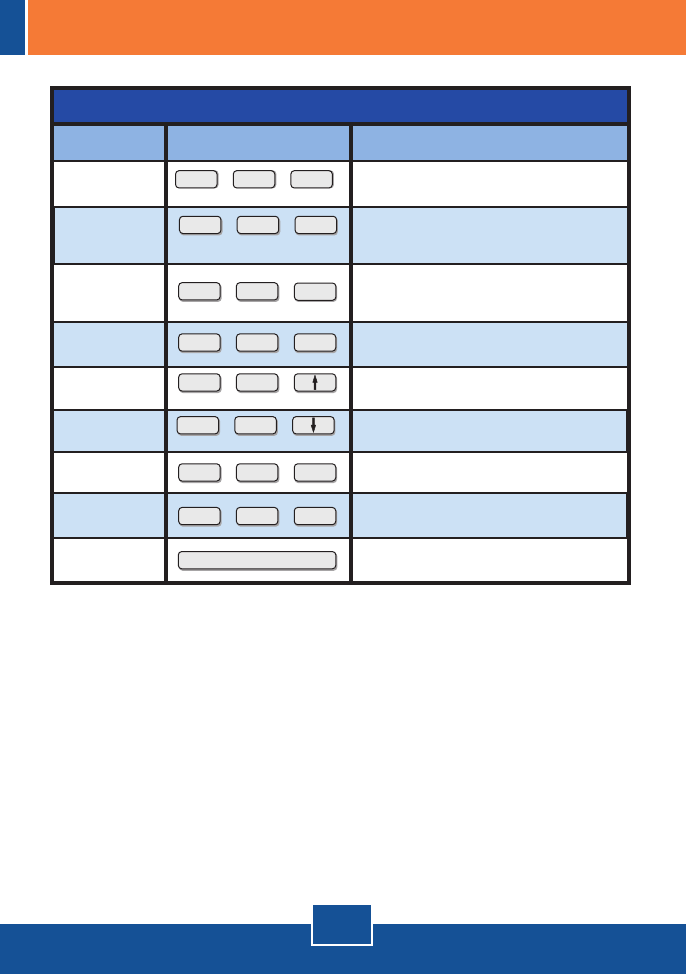
Command
Hot-Keys
Description
Quick Reference Sheet for TK-208K
Select PC
Select Audio/Mic
Channel
Next higher PC
channel
Bind PC & Audio/Mic
Switching
Console Mouse/
Keyboard Reset
UnBind PC & Audio/
Mic Switching
Autoscan
Next lower PC
channel
Stop Autoscan
ScrLk ScrLk X
+ +
x = 1 ~ 2 for PC channel number
ScrLk ScrLk
+ +
(Arrow up)
ScrLk ScrLk
+ +
(Arrow down)
ScrLk ScrLk
+ +
W
ScrLk ScrLk
+ +
End
ScrLk ScrLk
+ +
S
Press any key on keyboard
Select the active PC channel.
Select the active Audio/Mic channel
Select the next lower available computer
Enable the binding of PC port and Audio/Mic port
switching.
Reset mouse/keyboard on the console side. (works on
non-PnP OS only)
Disable the binding of PC port and Audio/Mic port
switching.
Autoscan through every connected channel for
quick screen browsing of each channel (scan delay
= 10 seconds).
Select the next higher available computer
Terminate Autoscan activity.
(Fx is a function key) x = 1 ~ 2 for Audio mic
channel number
ScrLk ScrLk
+ +
FX
ScrLk ScrLk
+ +
Q
English
5














