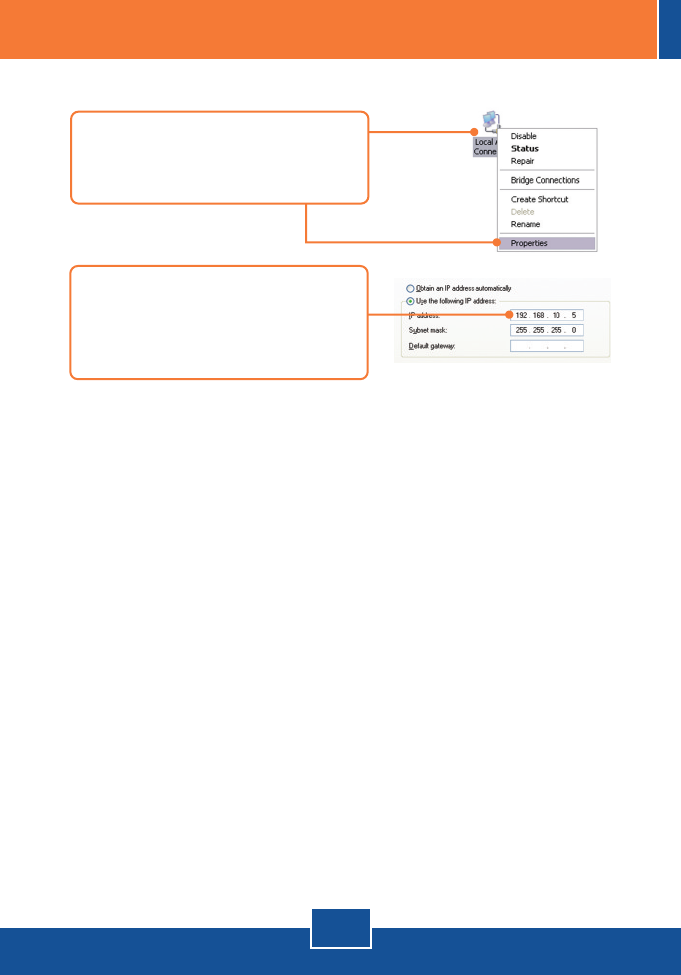
Q1:
Q2:
A2:
Q3:
A3:
Q4:
A4:
Q5:
A5:
Q6:
A6:
The Image is blurry. How can I adjust the focus on the Internet camera?
You can adjust the Internet Camera’s focus by rotating the lens.
How do I configure TCP/IP settings on my computer?
When I click on Live View the image does not load?
First, make sure that you are using a browser that supports Java. Second, make sure
that Java is installed. Third, make sure that you added Active X. See step 10 and 11 in
Section 2: Configure the Internet Camera.
How do I connect the TV-IP110W to my wireless router or access point?
Make sure that you configure the camera to have the same SSID, encryption mode and
key (if enabled). Follow the instructions in section 2 to configure the camera with the SSID
and encryption key.
After I successfully configured the TV-IP110W to match my wireless network settings, I
can not connect to the camera.
First, verify that the wireless settings match your wireless network settings. Second,
verify in the wireless section of the browser configuration that the Enable option is checked.
Third, make sure to disconnect the Ethernet cable from the camera and verify that the LINK
LED is blinking green.
I forgot my password. What should I do?
Take a pin or paperclip and press the reset button on the back of the unit for 15 seconds.
This will return settings back to factory defaults. The default IP address is 192.168.10.30.
The default administrator ID and password is admin.
If you still encounter problems or have any questions regarding the TV-IP110/TV-IP110W, please
contact TRENDnet’s Technical Support Department.
8
Troubleshooting
1. Go into the Control Panel and double-click
the Network Connections icon, and then
right-click the Local Area Connection icon
and then click Properties.
2. Click Internet Protocol (TCP/IP) and then
click Properties. Then click on Use the
following IP address, and make sure you
assign your network adapter an IP address
in the subnet of 192.168.10.x.














