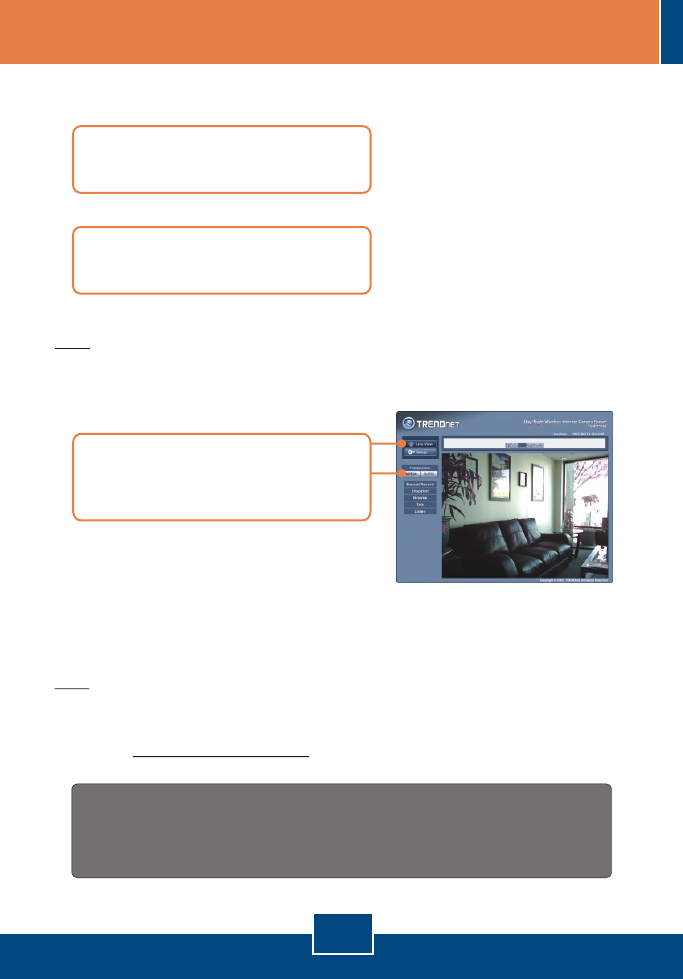
7. Disconnect the RJ-45 cable
(TV-IP212W/TV-IP312W).
8. Verify the Power and Link LEDs
are on.
Note: The TV-IP212W/TV-IP312W will not work wirelessly until you disconnect
the Ethernet cable from the back of the camera.
9. Click Live View. Then click
MJPEG compression if you are
using Firefox or Safari browser.
Note: For detailed information regarding the TV-IP212/ 212W/TV-
IP312/TV-IP312W configuration and advanced settings, please refer to the
Troubleshooting section, User's Guide on the Utility CD-ROM, or TRENDnet's
website at http://www.trendnet.com.
TV-IP
Your installation is now complete.
Register Your Product
To ensure the highest level of customer service and support, please take a moment to
register your product Online at: www.trendnet.com/register
Thank you for choosing TRENDnet
English
6













