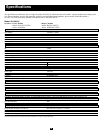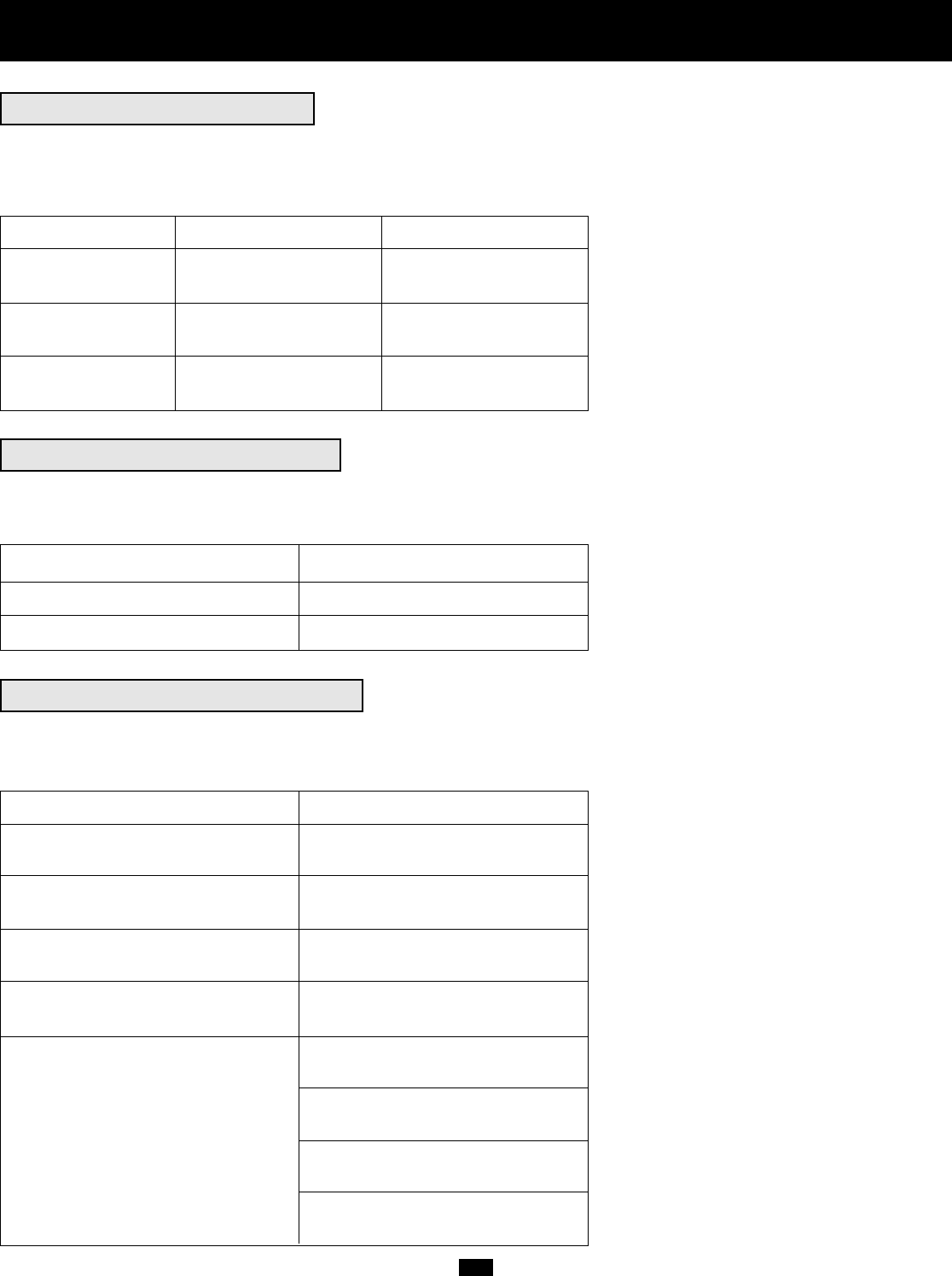
11
Operation (Special Conditions)
(continued)
OPERATION ON OVERLOAD
When the UPS detects an output overload, it will commence a countdown (the length of time depending on the severity of the overload).
If the UPS is still overloaded at the end of the countdown, the UPS will automatically shut down and go into Bypass Mode.
Overload Condition LCD Display Message Countdown to Shutdown
102% - 125% OVERLOAD 102% 1 minute
LOAD=XXX% X.XXKW
125% - 150% OVERLOAD 125% 30 seconds
LOAD=XXX% X.XXKW
>150% OVERLOAD 150% 2 seconds
LOAD=XXX% X.XXKW
BATTERY CHARGE WARNINGS
Since your UPS can provide battery backup only for as long as the batteries remain charged, these warnings should be acted on immediately.
Battery Charge Warning LCD Display Message
Battery charge nearly depleted BATTERY LOW
Low battery shutdown LOW BATTERY! SHUT DOWN…
OPERATION UNDER SHUTDOWN
Your UPS will shut down and the LCD will display a message if it detects one of the following conditions. Note: For all conditions, the
“Input,” “Output” and “Bypass” LEDs will be illuminated.
Condition LCD Display Message
Extended Overload (>150%) OVERLOAD XX%
SHUT DOWN…
Output Short Circuit SHORT CIRCUIT!
SHUT DOWN…
Remote Shutdown Command REMOTE
(from DB9 interface) SHUT DOWN…
Remote Shutdown Command EMERGENCY STOP!
(from RJ11 interface) SHUT DOWN…
Internal Faults INVERTER TOO LO
SHUT DOWN…
INVERTER TOO HI
SHUT DOWN…
DC BUS +/- HIGH/LOW
SHUT DOWN…
OVER TEMPERATURE
SHUT DOWN…