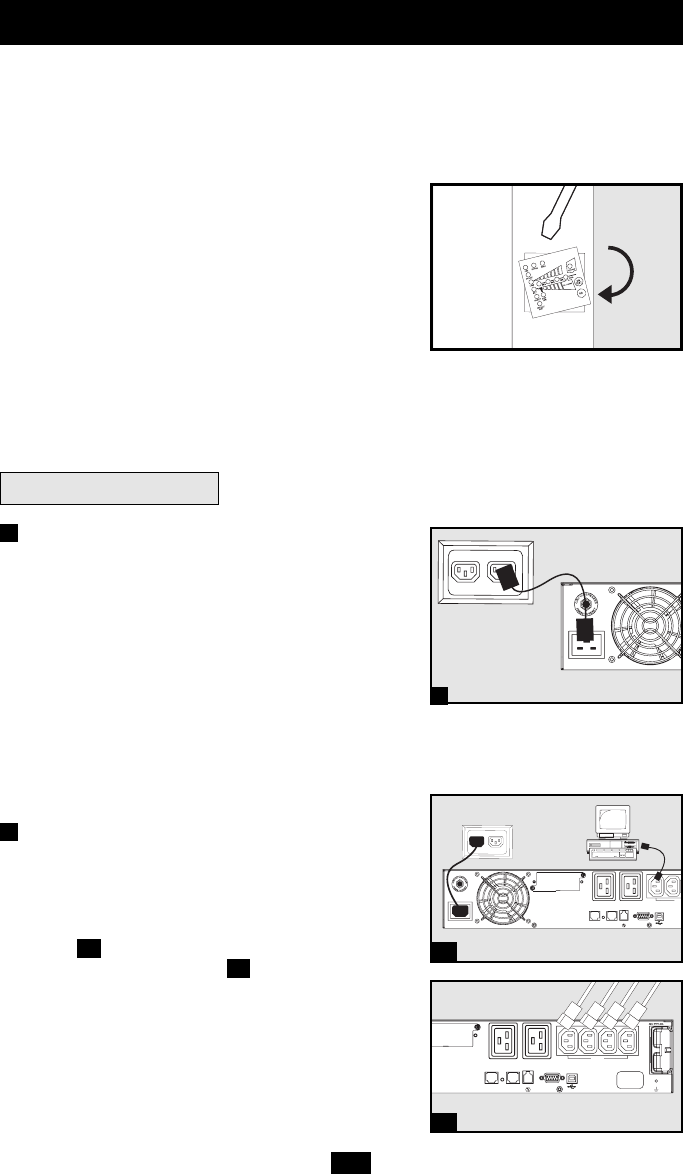
INPUT
BREAKER
INPUT
BREAKER
ACC. SLOT
LOAD 1
IN
PHONE / DATA PROTECTION
OUT EPO
LOAD 2
OUT
P
RS-232 USB
CAUTION
Risk of electric s
h
See top of unit fo
cautionary marki
n
Your model may differ.
1
2a
Your model may differ.
4
Installation
(continued)
2-Post (Telecom) Mounting
If you mount 2U UPS models in 2-post racks, they require the addition of a Tripp Lite 2-Post
Rackmount Installation Kit (model: 2POSTRMKITWM, sold separately). See Installation Kit
owner’s manual for installation procedure for 2U UPS models.
Mounting (Tower)
Your UPS can be mounted in an upright tower
position with optional base stands sold separately by
Tripp Lite (Model # 2-9USTAND). When mounting
the UPS on adjustable base stands, make sure that the
control panel is toward the top. The control panel may
be rotated to make it easier to read. Insert a small
screwdriver or similar tool in the slots on either side of
the panel, pop it out, rotate it, and pop it back into
place as shown.
WARNING!
All UPS systems are extremely heavy. Use caution when lifting and mounting. User must
properly stabilize the UPS when lifting and mounting.
Connection and Start-Up
Connect a user-supplied power cord
to the UPS input receptacle.
The power cord should have a plug appropriate
for your local site's utility outlets. Plug the cord
directly into a properly grounded, 3-wire, AC
outlet that does not share a circuit with a heavy
electrical load (air conditioner, refrigerator, etc.).
The outlet must have an amp rating equal to or
greater than the input breaker rating of the UPS.
Note: Once your UPS is plugged in, the fan and all Indicator
Lights will turn ON. The LINE and LOAD ACTIVE METER
LEDs will illuminate and the UPS will beep to indicate normal
operation. However, power is not supplied to the AC outlets
until the UPS is turned on.
Using the included power cords,
connect your equipment to the AC
outlets of the UPS System.
Connect the female plug to your equipment's
AC input. Connect the male plug to any UPS AC
outlet . Repeat with additional cords to
connect all your equipment .
Note: Additional interconnection cords C13 to C14 and C19 to
C20) are available from Tripp Lite. For more information, call
773-869-1234.
Caution: Your UPS is designed to support computer equipment
only. You will overload the UPS if you connect devices with
high power demands such as household appliances or laser
printers to UPS AC outlets.
2b
2a
1
2
ACC. SLOT
LOAD 1
IN
PHONE / DATA PROTECTION
OUT EPO
LOAD 2
OUTPUT
RS-232 USB
CAUTION
Risk of electric shock
See top of unit for
cautionary markings
WARNING
CONNECT 48 VDC
BATTERY SYSTEMS ONLY
CONNECTING OTHER
SYSTEMS WILL VOID
WARRANT Y
2b
Your model may differ.
200703028--SMARTONLINE UPS OM.qxd 4/13/2007 10:56 AM Page 4

















