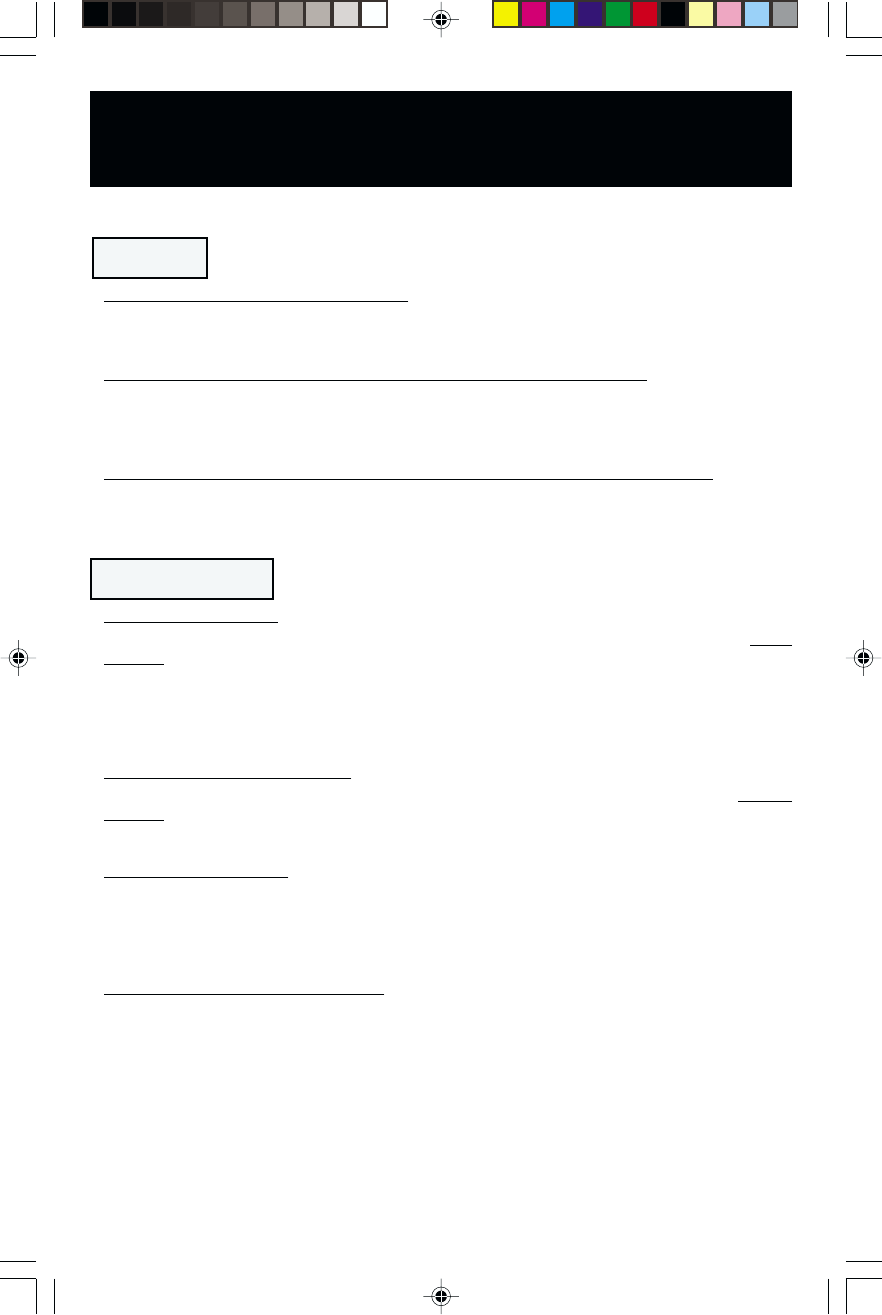
10
Switches, Indicator Lights
& Other Features
(See Diagram 9, p. 35 to locate the following switches, indicator lights and other features.)
Switches
1. Operating Mode Switch (All models)
This switch selects the APS operating mode (either "AUTO/REMOTE", "OFF" or "CHARGE
ONLY"). See "Set Operating Mode Switch", pg. 9 to select the optimum setting for this switch.
2. “CONFIGURATION SWITCHES”—DIP Switch Group A (All models)
These four switches must be set for the type of battery your APS will be connected to and the voltage
points at which your APS will switch to battery power. See "Configuration", pg.5 to select the optimum
settings for these switches.
3. “CONFIGURATION SWITCHES”—DIP Switch Group B (Select models only)
These DIP Switches allow you to equalize the internal resistance of your battery's cells and set the
percentage of your model's maximum load at which the APS will limit battery charging. See
"Configuration", pg. 6 to select the optimum settings for these switches.
Indicator Lights
4. “LINE” (All models)
This green light will turn continuously ON whenever connected equipment is receiving utility-
supplied AC power and your APS is set to "AUTO/REMOTE", meaning that it will provide battery
backup if utility power fails. It will flash intermittently when connected equipment is receiving utility
power and your APS's Operating Mode Switch is set to "CHARGE ONLY" to warn you that the APS's
inverter is OFF and that the APS WILL NOT provide battery backup during blackouts, brownouts
or overvoltages.
5. “INV” (Inverting—all models)
This yellow light will turn continuously ON whenever connected equipment is receiving battery-
supplied AC power (during a blackout, brownout or overvoltage while connected to utility power or
when connected to batteries during vehicular operation).
6. “LOAD” (All models)
This red light will turn continuously ON when the APS’s load is between 80% and 110% of capacity.
The light will flash intermittently when the APS's inverter shuts down due to a severe overload or
overheating. If this happens, turn Operating Mode Switch OFF. Remove the overload and let the
unit cool. You may then turn the APS ON again after it cools.
7. “CUT/BOOST” (VRI models only)
These lights will turn ON whenever your APS is automatically correcting high (CUT) or low (BOOST)
AC line voltage. This is a normal, automatic operation of your APS that does not drain battery power,
and no action is required on your part.
9906058 230V APS MV-cabinet--English.p65 3/21/00, 4:29 PM10


















