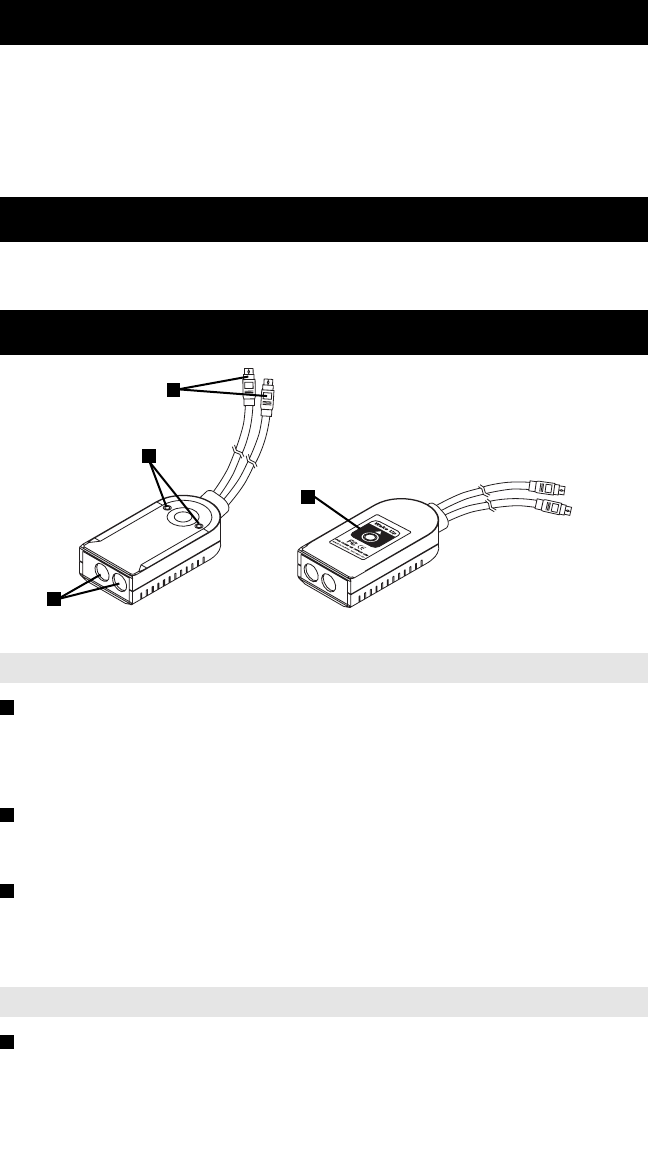
Features
• Prevents computer lockup due to keyboard signal loss
• Allows hot-plugging of the keyboard and mouse
• Allow keyboardless/mouseless boot and run—for increased security
• Non-powered—uses the computer’s keyboard power source
System Requirements
PS/2 keyboard and mouse ports installed on your computer or KVM switch.
Basic Operation
Top View
Bottom View
1
2
3
4
Top View
Mouse and Keyboard Ports: The cables from your PS/2 Mouse and PS/2
Keyboard plug in here.
Note: If you are using a KVM switch, the keyboard and mouse connectors from the
KVM cable plug in here.
Mouse and Keyboard LEDs: These LEDs light to show that the peripheral has
connected to the computer. The corresponding LED flashes when the keyboard or
mouse transmits data.
Mouse and Keyboard Connectors: These connectors plug into the keyboard and
mouse ports of your computer.
1
2
3
Bottom View
Wake Up Switch: If your keyboard has “Wake Up” capability, you can bring the
computer back from power saving mode by pressing its “Wake Up” key, or by
pressing the Right Shift key. If your keyboard does not have “Wake Up” capability,
pressing this “Wake Up” switch brings the computer back from power saving mode.
4
200607163 93-2578 B012-000 OM.qxd 7/28/2006 3:33 PM Page 2






