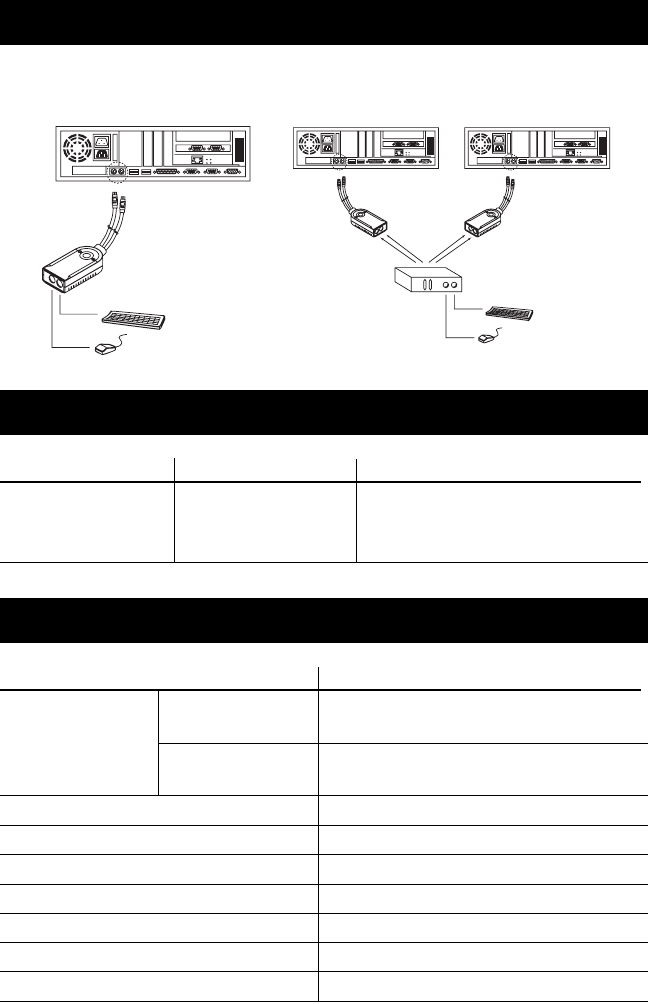
Installation
Installation simply entails plugging the cables into their appropriate sockets as shown in
the diagrams below:
Troubleshooting
Problem Cause Action
Erratic operation Static electricity may Unplug the B012-000’s cables from
cause the unit to the computer’s keyboard and mouse
operate erratically. ports, then reinsert them.
Specifications
Function Specification
Connectors Keyboard 1 x 6 pin mini-din F (to keyboard)
1 x 6 pin mini-din M (to computer)
Mouse 1 x 6 pin mini-din F (to mouse)
1 x 6 pin mini-din M (to computer)
LEDs 2
Switches 1 x Remote wake up push button
Cable Length 30 cm
Operating Temperature 0 ~ 50° C
Storage Temperature -20 ~ 60° C
Humidity 0 ~ 80% RH
Housing Plastic
200607163 93-2578 B012-000 OM.qxd 7/28/2006 3:33 PM Page 3






