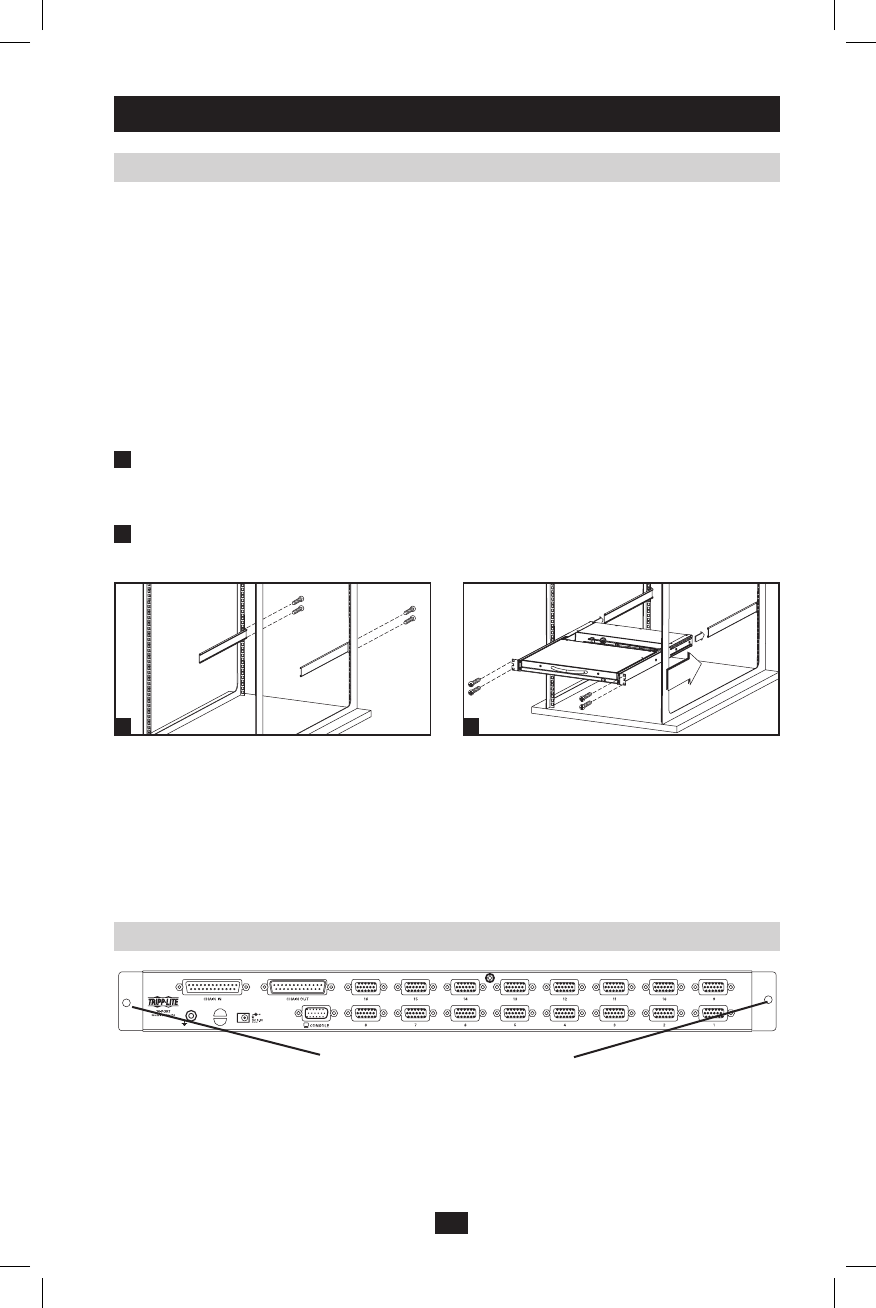
3
2.1 Rackmounting Instructions for Console KVMs
TheNetDirectorConsoleKVMSwitchisdesignedformountingina1Uracksystem.For
convenience,arackmountingkitisincludedwithyourKVMforquickinstallation.The
variousmountingoptionsareexplainedinthesectionsthatfollow:
Note:
1. It is recommended that the unit be installed by two people; one to hold it in place and the other to attach it to the
rack.
2. The rackmounting kit that comes with the unit does not include screws or cage nuts. Contact your rack dealer for
this hardware.
3. Allow at least 5.1 cm on each side for proper ventilation, and at least 12.7 cm at the rear of the unit for the power
cord and cable kits.
Standard Rackmounting
1
Slide out the rear mounting brackets from the console and mount both brackets
(separatefromtheconsole)totheinsiderearofastandard1Uracksystemusinguser-
supplied screws.
2
Take the console and gently slide it into the two rear-mounted brackets in the rack and
secure the console in place by inserting user-supplied screws.
2. Installation
2.2 Rackmounting for B022-U16
Fasten the rackmount brackets to the rack using user-supplied screws to install in a rack.
Insert screws to connect to rack
2-Post Rackmounting
TheNetDirectorConsoleKVMSwitchcanalsobemountedina2-postrackinstallation
usingtheoptional2-PostRackmountKit(model:B019-000).Themountinghardware
allowsfortheconsoletobeopenedwiththedrawerinanyposition.Heavy-duty14-gauge
steelprovidesstabilityandpreventstheconsoleframefromtwisting.SeetheB019-000
instructional manual for detailed mounting instructions.
1 2
201005078 93-2901.indd 3 5/17/2010 4:35:48 PM










