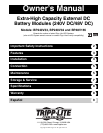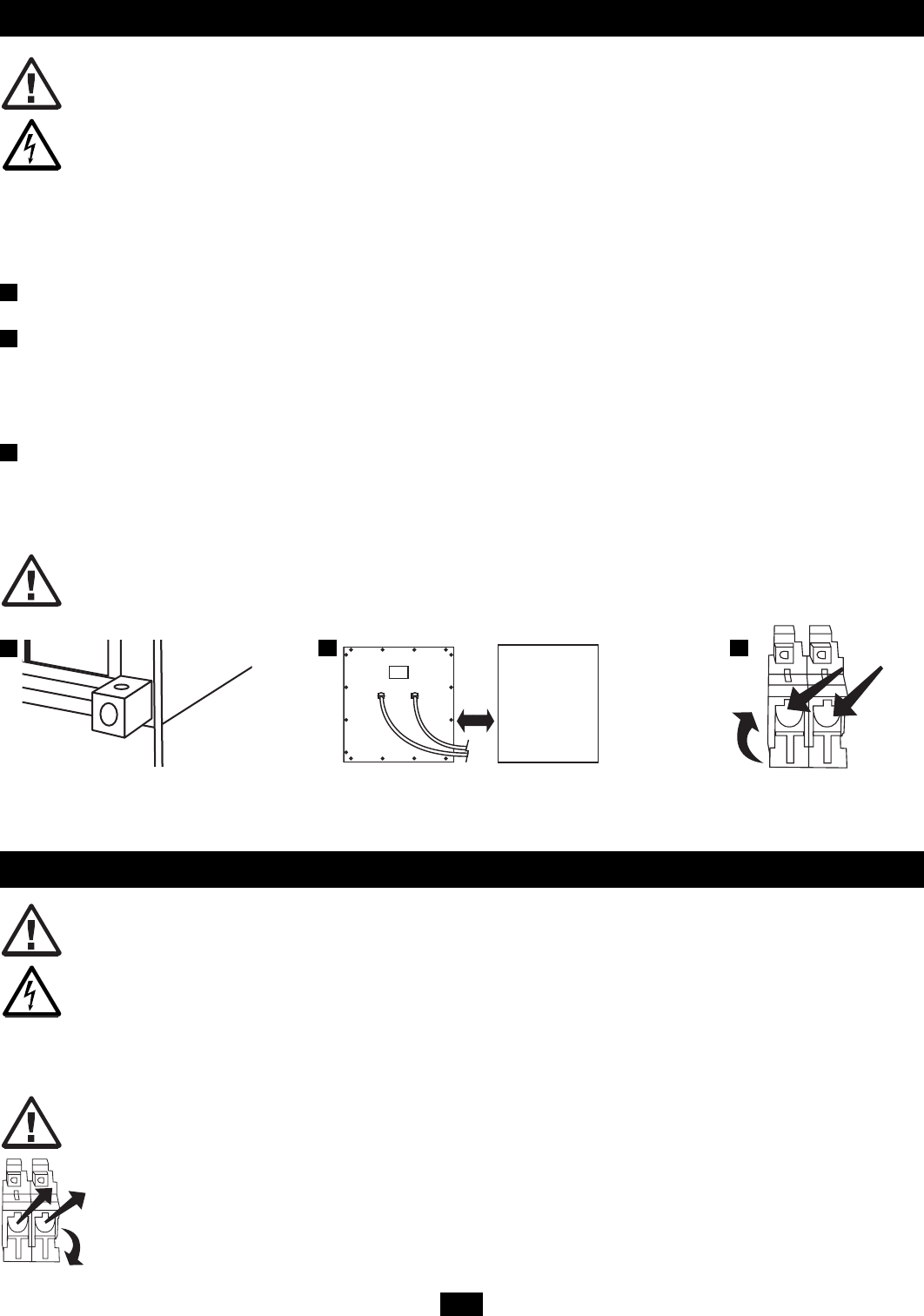
UPS
5
Connection
DANGER!
POTENTIALLY LETHAL HIGH VOLTAGE! FOR QUALIFIED ELECTRICIANS ONLY!
BATTERY FUSES MUST BE INSERTED LAST DUE TO THE DANGER OF POTENTIAL ARCING OF
CABLES. Follow all safety precautions outlined in the Safety section prior to connection. Failure to follow proper
warnings and procedures may cause serious personal injury and may damage the product and void its warranty.
Keep the Battery Module fully charged by connecting it to a UPS System which is connected to AC power. Batteries
left in a discharged state will suffer a permanent loss of capacity.
For BP240V33*
Connect Ground Lug to Facility Ground: Using user-supplied 4 AWG ground wire, connect the Battery Module’s ground
lug to earth ground. Tighten connections with a torque of not less than 35 inch-lbs. (3.9 NM).
Connect Cables to UPS System: Following all safety precautions and instructions in the UPS System owner's manual, connect
included cables to the UPS system following all procedures prescribed by N.E.C. and other local and national codes for
hardwiring devices. Observe proper polarity at all times. To extend runtime further, more than one Battery Module may be
connected to a single UPS System. Consult UPS System manual or Tripp Lite technical support for further instructions
regarding connecting additional Battery Modules.
Insert Fuses in Fuse Holder: Insert fuses (included) into the fuse holder. Lift fuse holder lever to lock fuses into place.
Depending on the model, the fuse holder may be externally accessible. If the fuse holder is not externally accessible, loosen
screws around cable clamps; then, carefully remove screws and cover panel to access fuse holder. Replace panel and screws, if
it was necessary to remove them.
WARNING!
BATTERY FUSES MUST BE INSERTED LAST DUE TO THE DANGER OF POTENTIAL ARCING OF
CONNECTORS. TURN OFF UPS BEFORE INSERTING FUSES.
* BP240V32 and BP48V165 models include internally-accessible, snap-in fuses instead of a fuse holder. In addition, BP240V32 and BP48V165 models include
plug-in UPS system connection (via an included connector and detachable cable) instead of hardwire connection.
1
2
3
1
2 3
Maintenance
DANGER!
POTENTIALLY LETHAL HIGH VOLTAGE!
FOR QUALIFIED ELECTRICIANS ONLY!
The Battery Module requires no routine maintenance. Follow all safety precautions outlined in the Safety section
prior to maintenance. Failure to follow proper warnings and procedures may cause serious personal injury and may
damage the product and void its warranty.
Fuse Replacement
WARNING!
To reduce risk of fire, replace only with fuses of same type and rating.
There is a fuse array located inside the Battery Module. If a heavy overload or short circuit is encountered, a fuse
will blow. A Battery Module with a blown fuse will not deliver any output voltage to the connected UPS System. A
qualified technician must replace the fuses. Depending on model, the fuses may be inaccessible without removing the
back cover panel. Contact Tripp Lite Customer Support for additional information.