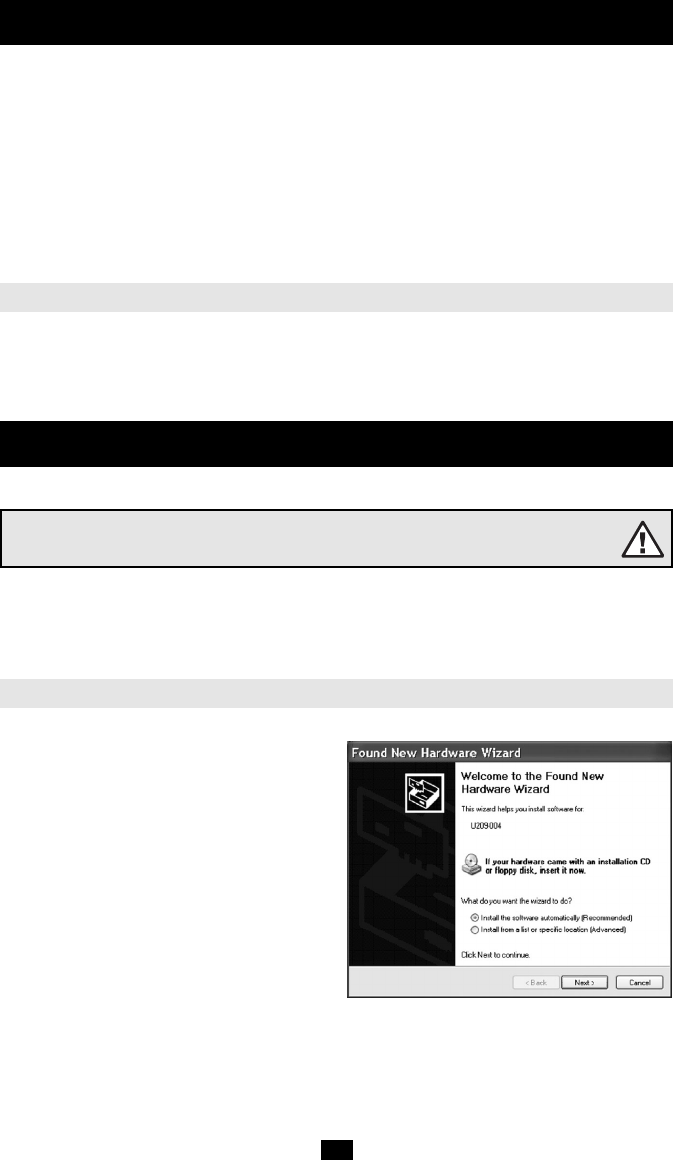
3
Introduction
This manual describes how to set up and install your USB-to-Serial Adapter.
U209-004 and U209-008 provide four or eight independent RS-232 serial interfaces to the host PC via
the Universal Serial Bus (USB) port.
Each adapter uses high-speed UARTs and deep FIFOs, allowing each channel to obtain data rates up to
921.6 kbps. The adapters are powered over their USB connection (bus-powered), eliminating the need
for an external power supply. The adapters are Plug-and-Play devices and require no hardware
configuration.
Note: These products comply fully with USB Specification version 2.0. They will also operate over slower USB 1.1
connections at a slightly reduced performance level.
System requirements
USB-to-Serial adapters are supported under the Windows 2000/XP (and later) and Linux operating
systems. One USB port is required to connect the adapter to your computer. You can use either a built-in
USB port or an add-in USB host adapter. We recommend the use of a USB 2.0 port for best performance.
Installing the USB-to-Serial Adapter
This section explains how to install the USB-to-Serial adapter under different operating systems. Please
locate and follow the procedure for your computer's operating system.
The USB-to-Serial adapter includes Windows device drivers that enable the serial ports to appear to
Windows as standard COM ports.
Installing under Windows XP
Follow these steps to install the adapter under Windows XP.
Caution!
Be sure to allow the installation process to finish without interruption
1. Turn the power to your computer ON. This
is the system to which the device is to be
connected.
2. Plug the wide flat end of the USB cable into
the downstream connector. This is the
connector located on the back of the computer
or USB hub.
3. Plug the square end of the USB cable into
the USB-to-Serial adapter. Windows tells
you that it has found new hardware and
launches the Found New Hardware Wizard
(figure 1).
Figure 1 - The Found New Hardware Wizard launches
automatically when you first plug in the USB-to-Serial
adapter.
200612037 93-2646 U209 OM.qxd 12/12/2006 9:35 AM Page 3














