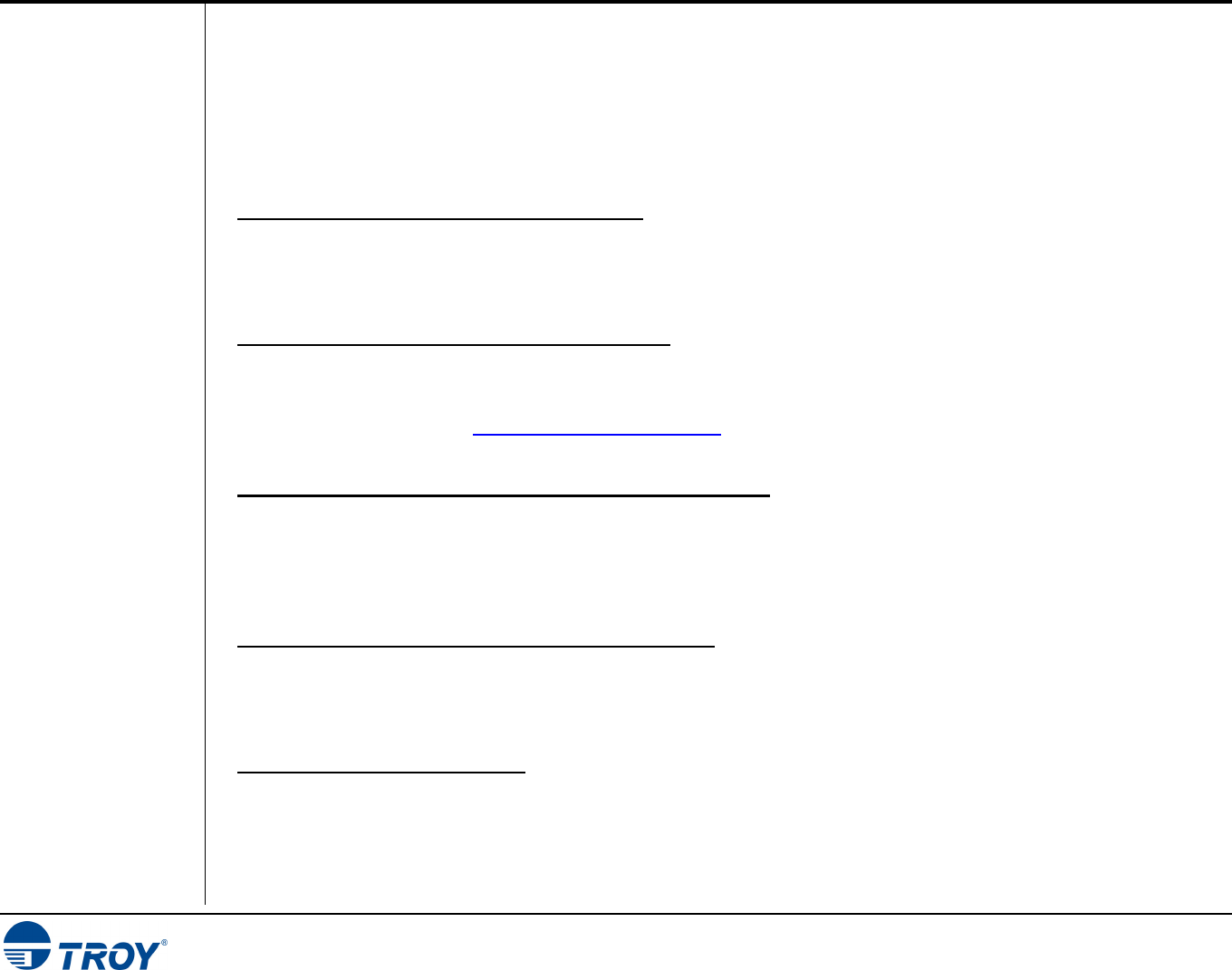
Section 2 Using the TROY Printer Utility
Font Card Kit User’s Guide -- Document #50-70407-003 Rev. A 2-8
Obtaining
Technical
Assistance
The TROY Printer Utility provides several help screens to guide you through the features and functions of your
TROY Font Card. TROY technical support is available to assist you with any questions concerning the setup,
operation, and maintenance of your TROY Font Card. Specific system information about the configuration of
your TROY product is also available through the TROY Printer Utility. You are also encouraged to visit the
TROY web site for latest FAQs (Frequently Asked Questions), information on the latest TROY products, and for
ordering MICR toner and other printing supplies.
TO VIEW TECHNICAL SUPPORT INFORMATION:
From the Main Window, click on Help, and then click on Technical Support to view the TROY Technical
Support HTML page for telephone numbers and hours of business.
TO VIEW INFORMATION ON THE TROY WEB SITE:
From the Main Window, click on Help, and then click on TROY on the Web to access the TROY web site. Click
on the Services and Support button at the top of the web page to view the available topics. You can access the
TROY web site directly at http://www.troygroup.com.
TO VIEW ON-SCREEN HELP FOR THE TROY PRINTER UTILITY:
From the Main Window, click on Help, and then click on TROY Printer Utility Help F1 to view the Printer
Utility help documents. You can press the F1 key at any time while using the TROY Printer Utility to access the
help screens.
TO VIEW INFORMATION ABOUT THE PRINTER UTILITY:
From the Main Window, click on Help, and then click on About to view the version level and other information
about the TROY Printer Utility.
TO VIEW SYSTEM INFORMATION:
From the Main Window, click on Help, and then click on System Information to view the version level and other
information about your computer and printer's hardware and software environment.


















