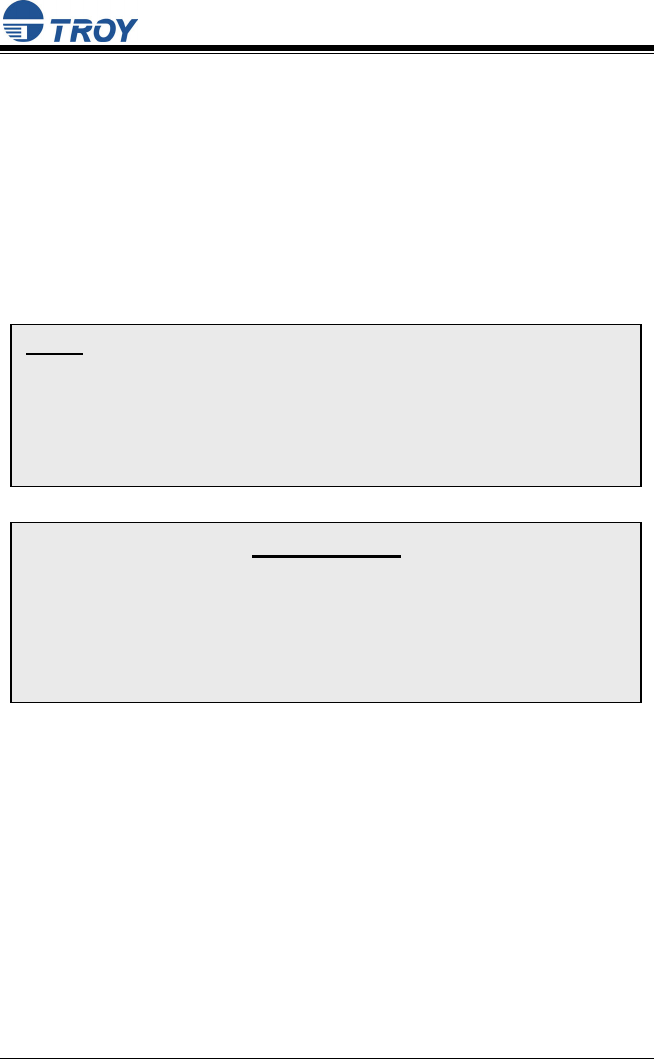
User’s Guide
Document #40182-120 Rev. A 2
Installation Requirements
A printer or plotter that uses a Centronics 36-pin female parallel
port connector used to receive print data
A PC using the Windows Operating System with a CD-ROM drive
An Internet connection through a cable or DSL modem, or an
external dial-up or ISDN modem (for online product registration)
An Ethernet (category 5) network cable
IMPORTANT
"Use Adobe Acrobat Reader 5.0 or hi
g
her to view or print the PDF
files contained on the CD.
"Fill out and return the electronic warranty card provided on the
TROY PocketBasic Installation CD.
NOTE: If you require assistance for installing or configuring your
print server, ask your system administrator for assistance, or call
TROY Technical Support at (800) 332-6427, 8 AM to 8 PM, Monday
through Friday, Eastern Standard Time. Customers located outside
the United States, please call (304) 232-0899. European customers,
please call +49 (0) 7032-9454-21.


















