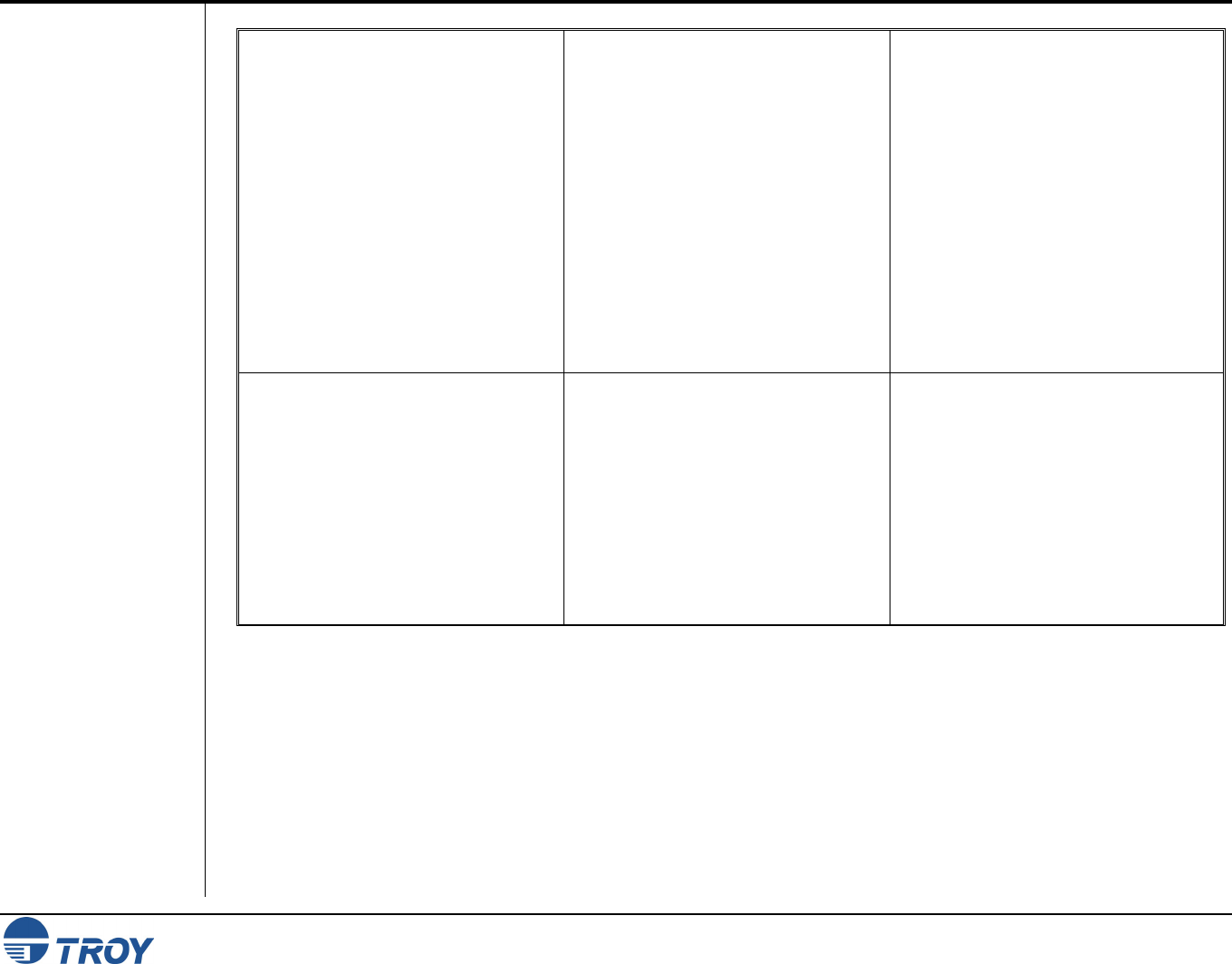
Section 4 Troubleshooting / Error Messages
Font DIMM Printer and Font DIMM Kit User’s Guide -- Document #50-70382-001 Rev. G 4-8
Trouble-
shooting by
Symptom
(cont.)
MICR characters appear smeared
after processing by a bank.
A Non-TROY MICR toner was used.
Your MICR paper is out of
specification so that toner does not
adhere properly to the paper.
Your bank’s reader/sorter equipment
is out of adjustment.
Print test documents using TROY
MICR toner or consult the non-TROY
manufacturer for assistance.
Refer to TROY MICR paper
specifications and consult your paper
vendor to ensure you have the correct
paper (including correctly preprinted
background areas). Also, check to
ensure your paper has not altered due
to environmental conditions before
printing the checks.
Ask your bank for assistance in
determining the cause of your rejects.
NO MICR TONER message displayed in
the printer control panel.
No TROY MICR toner cartridge
installed.
Detect device on TROY MICR toner
cartridge is damaged.
TROY MICR toner cartridge detect
sensor failed.
TROY MICR DIMM has failed.
Install a TROY MICR toner cartridge.
Install a new TROY MICR toner
cartridge.
Call TROY Technical Support.
Call TROY Technical Support.


















