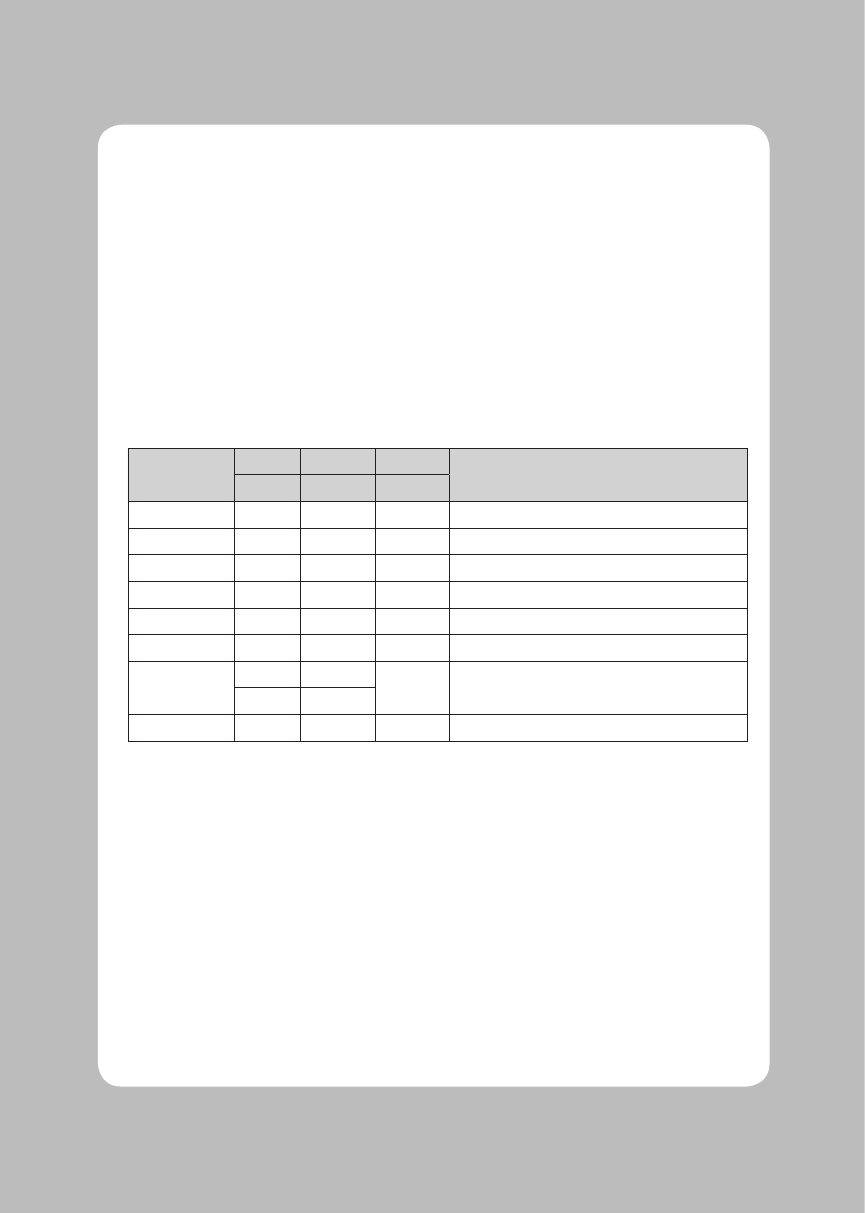
7
Panel Switches
Paper Feed button : Pressing the PF button momentarily will advance the paper one character line and
pressing it continuously will cause a fast feed at 15 lines per second.
Power Switch
A Power switch located on the lower left side of the printer is used to turn the printer on/off.
Indicators
This section explains the different patterns signaled by the two LED indicators located on the top cover
of the Jus' Bill RP-35.
STATUS
LED1 LED2 LED3
REMARKS
GREEN RED RED
Power Off
OFF OFF OFF Normal power is not supplied to the printer
Power On
Flash ON ON Normal power is supplied to the printer
On line ON OFF OFF Normal error-free mode
Paper low
ON OFF ON Insert new paper roll
Cover open ON Flash OFF Close cover
Paper empty
ON Flash OFF Insert new paper roll
Paper jam
ON OFF
OFF Impossible to recover
OFF ON
Test mode
ON ON OFF Ignored Paper Low
4. User Switches


















