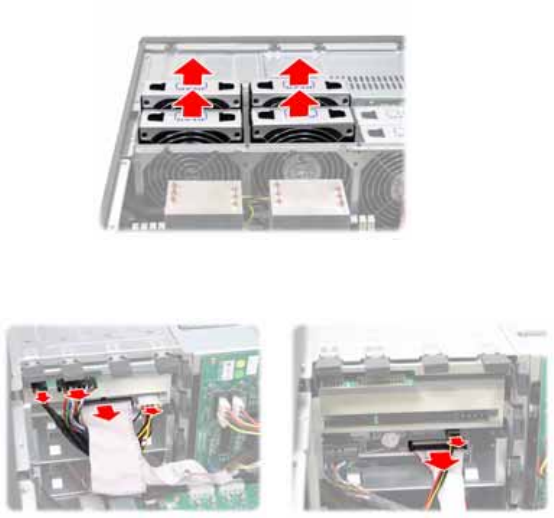
42 Chapter 2: Setting Up
2.8 Tower
The FT48-B4985 can be used as a standalone device when
fitted with the supplied plastic feet. When used as a standal-
one device, the feet must be fitted to prevent the unit from
falling over. Follow the steps below to rotate all the drives to
the tower position first.
2.8.1 Installing the 5.25” Devices in Tower Position
Before changing all the 5.25” devices to the tower position,
you need to remove the following four fans first. Follow the
steps as instructed below.
1. Remove the FAN1, FAN2, FAN3, and FAN4 in the
direction of the arrow from the chassis.
2. Disconnect all the cables from the devices placed in the
5.25” bays as shown.


















