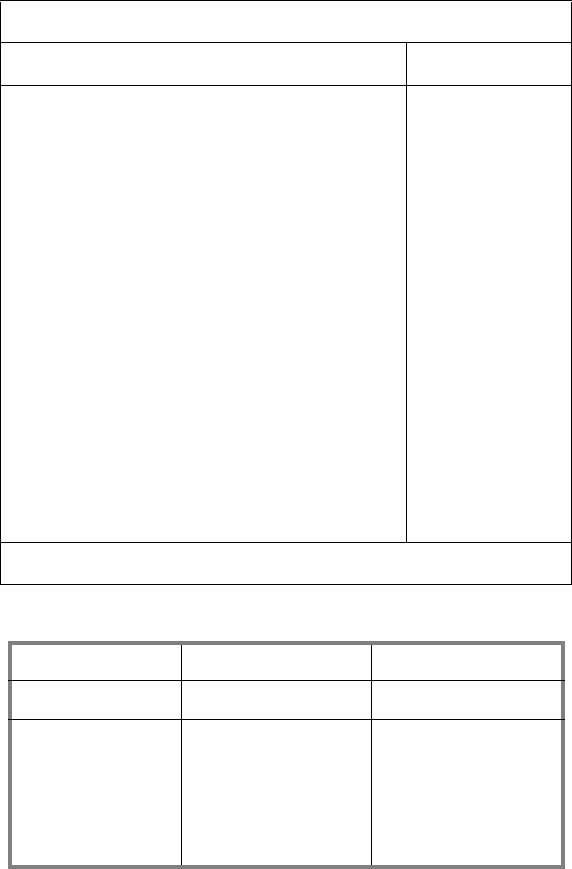
79
S4985 Advanced/Hardware Monitor Information
Table of Differences
PhoenixBIOS Setup Utility
Advanced
Hardware Monitor Item Specific Help
CPU0 Temperature xxx ºC
CPU1 Temperature xxx ºC
CPU2 Temperature xxx ºC
CPU3 Temperature xxx ºC
Sys1 Temperature xxx ºC
Sys2 Temperature xxx ºC
Sys3 Temperature xxx ºC
Sys4 Temperature xxx ºC
Sys5 Temperature xxx ºC
CPU0 Fan Speed xxxx RPM
CPU1 Fan Speed xxxx RPM
CPU2 Fan Speed xxxx RPM
CPU3 Fan Speed xxxx RPM
System Fan 0 Speed xxxx RPM
System Fan 1 Speed xxxx RPM
System Fan 2 Speed xxxx RPM
System Fan 3 Speed xxxx RPM
System Fan 4 Speed xxxx RPM
System Fan 5 Speed xxxx RPM
CPU0 VDD voltage xxxx V
CPU1 VDD voltage xxxx V
+12V xxxx V
+5V xxxx V
HT1.2V xxxx V
3.3VSB xxxx V
CK804 Vcore 1.5V xxxx V
F1 Help ÇÈ Select Item -/+ Change Values F9 Setup Defaults
Esc Exit ÅÆ Select Menu Enter Select X Sub-Menu F10 Previous Values
S4985 B4985
Auto Fan Control Disabled Enabled
Hardware Monitor
Fan
System Fan0 Speed
System Fan3 Speed
System Fan2 Speed
System Fan4 Speed
System Fan1 Speed
System Fan5 Speed
System Fan1 Speed
System Fan2 Speed
System Fan3 Speed
System Fan4 Speed
System Fan5 Speed
System Fan6 Speed


















