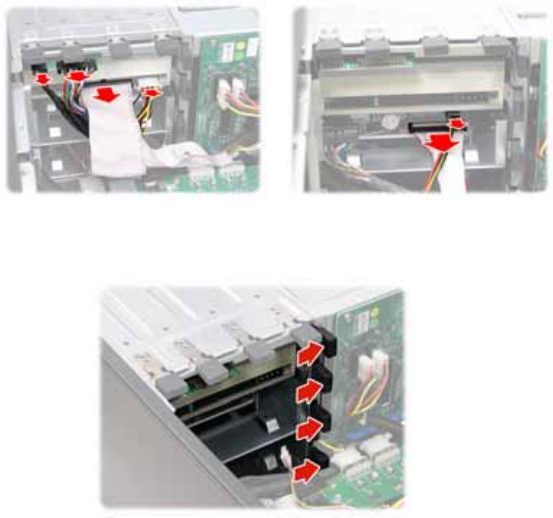
86
Appendix IV: Installing Expansion Hard Drives
The FT48-B4985 allows you to add up to four expansion hot
swap drives. Use the supplied 3-to-4 conversion HDD cage
(optional accessory) to install the expansion hard drives in
either a horizontal or vertical position.
Before the installation, you need to remove all the fans and
the fan cradle first. Refer to the first three steps given in “2.5
Installing the Floppy Disk Drive (Option)”. Then, do the
following:
1. Disconnect all the cables from the devices placed in the
5.25” bays as shown.
2. Unfasten the installed drives or the empty drive brackets
from the chassis in the direction of the arrow shown.


















