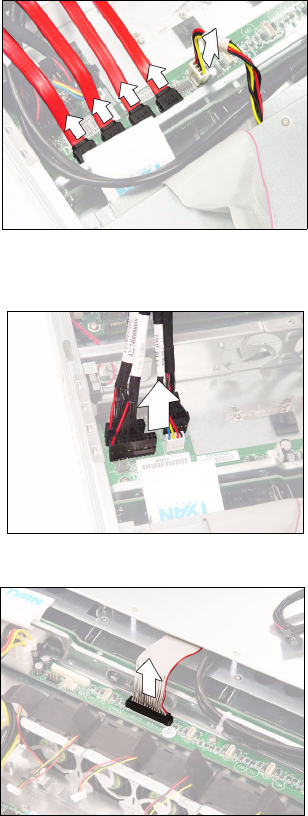
Chapter 3: Replacing Pre-Installed Components 41
3.6 Replacing the M1012 Adapter Board
1. Before replacing M1012 adapter board, you must discon-
nect the four SATA cables connected to the SATA back-
plane. After that, disconnect all the cables connected to
the M1012 adapter board.
2. Remove the Front Panel, LAN/ID LED and Fan Tach
cables.
3. Remove the Front Panel Control Board cable.
SATA Cables
CD-ROM Power Cable
Front Panel
Fan Tech
LAN/ID


















