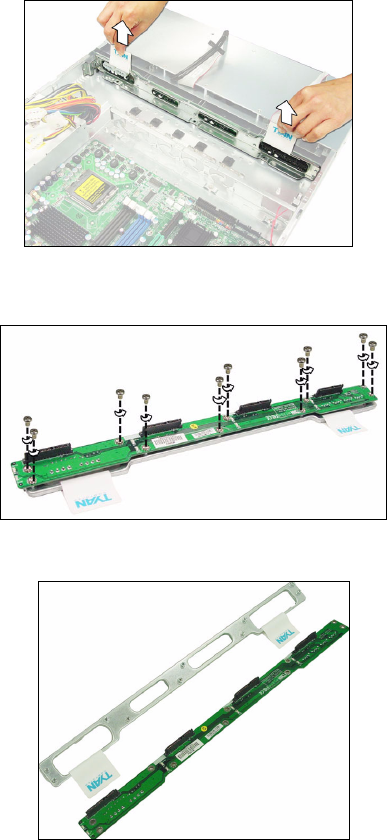
50 Chapter 3: Replacing Pre-Installed Components
3.7 Replacing the SATA Backplane
1. After removing the M1012 adapter board, you can easily
grab the two lables to lift the SATA backplane.
2. Remove the ten screws that secure the bracket to the
backplane.
3. Release the backplane free from the bracket.
4. Replace the unit to the chassis following the reverse pro-
cedures from step 1 to 3 after done.


















