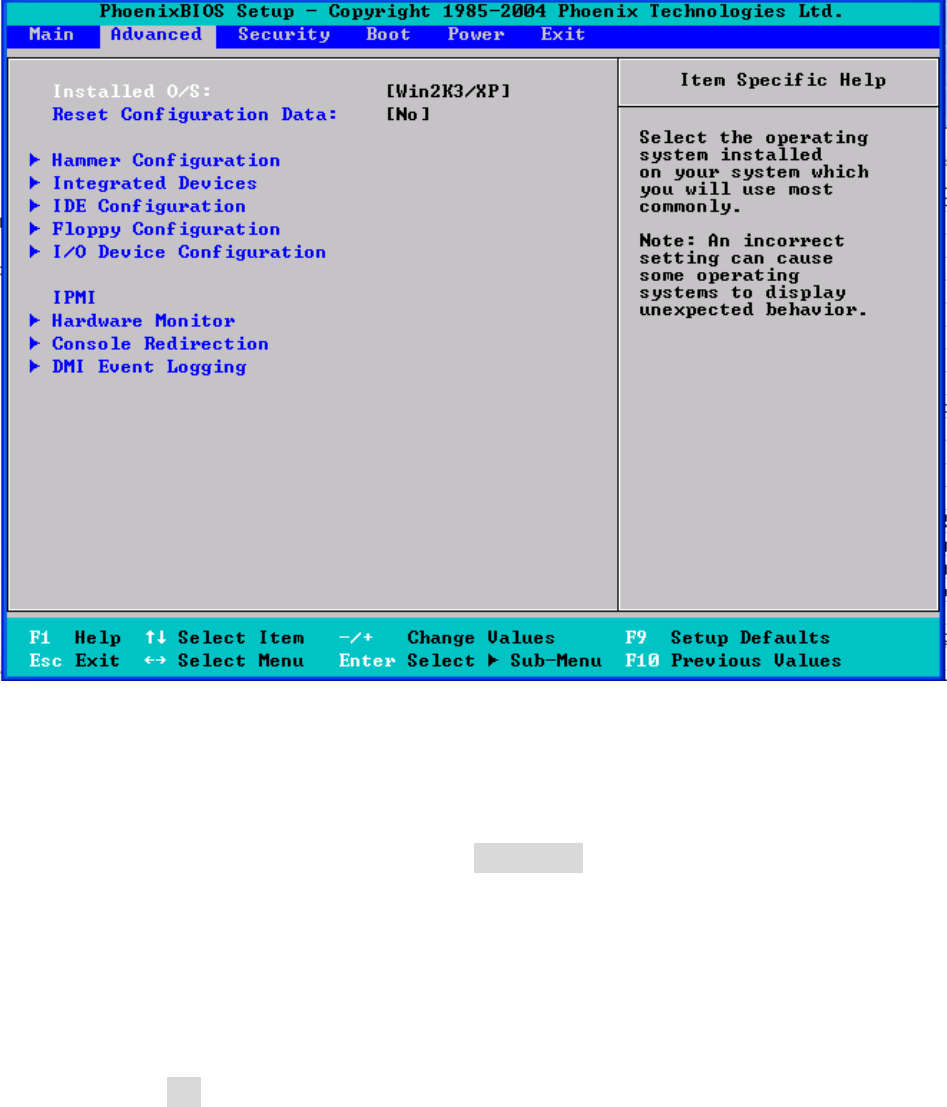
3.04 Advanced
This section facilitates configuring advanced BIOS options for your system.
Installed O/S
This allows you to select the operating system installed on your system which you
will use most commonly.
NOTE: An incorrect setting can cause the operating system to behave
unpredictably.
Options: Other / Win95 / Win98 / WinMe / WinXP64
Reset Configuration Data
If you install a new piece of hardware or modify your computer's hardware
configuration, the BIOS will automatically detect the changes and reconfigure the
ESCD (Extended System Configuration Data). Therefore, there is usually no need
to manually force the BIOS to reconfigure the ESCD.
Select [Yes] if you want to clear the ESCD area.
Options: Yes / No
IPMI
If the system found OPMA card, IPMI will be appeared in Menu. If the system did
not find OPMA card, Hardware Monitor will be appeared in Menu. So, Hardware
monitor and IPMI can not appear in the Menu Advanced at the same time.


















