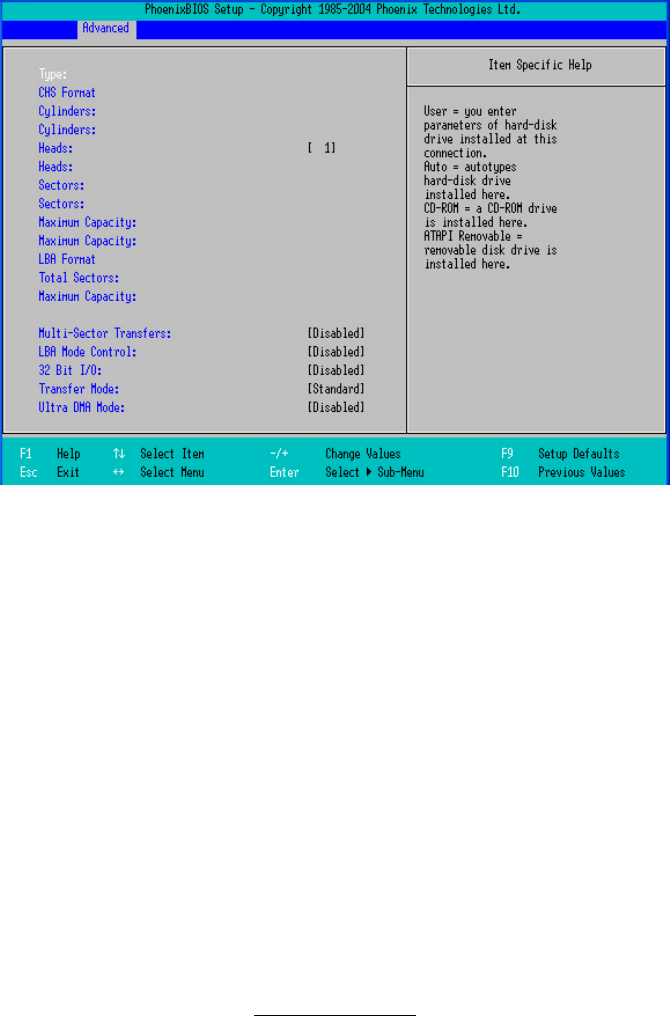
51
http://www.tyan.com
3.4.5.1 Primary Master/Slave Sub-Menu
The system displays advanced details like the number of heads/cylinders/sectors
on the detected disk and the maximum storage capacity of the disk.
This option lets you set the following hard disk parameters:
Type
Selects the type of device connected to the system.
Options: Auto / CD/DVD / Not Installed / ARMD
Multi-Sector Transfers
This option allows you to specify the number of sectors per block for multiple sector
transfers.
Options: Disabled / 2 Sectors / 4 Sectors / 8 Sectors / 16 Sectors
LBA Mode Control
Enables or disables LBA Mode.
In LBA Mode, instead of referring to a cylinder, head and sector number, each
sector is instead assigned a unique "sector number". In essence, the sectors are
numbered 0, 1, 2, etc. up to (N-1), where N is the number of sectors on the disk.
In order for LBA to work, it must be supported by the BIOS and operating system,
but since it is also a new way of talking to the hard disk, the disk must support it as
well. All newer hard disks do in fact support LBA, and when auto detected by a
BIOS supporting LBA, will be set up to use that mode.
When LBA is turned on, the BIOS will enable geometry translation. This translation
may be done in the same way that it is done in Extended CHS or large mode, or it


















