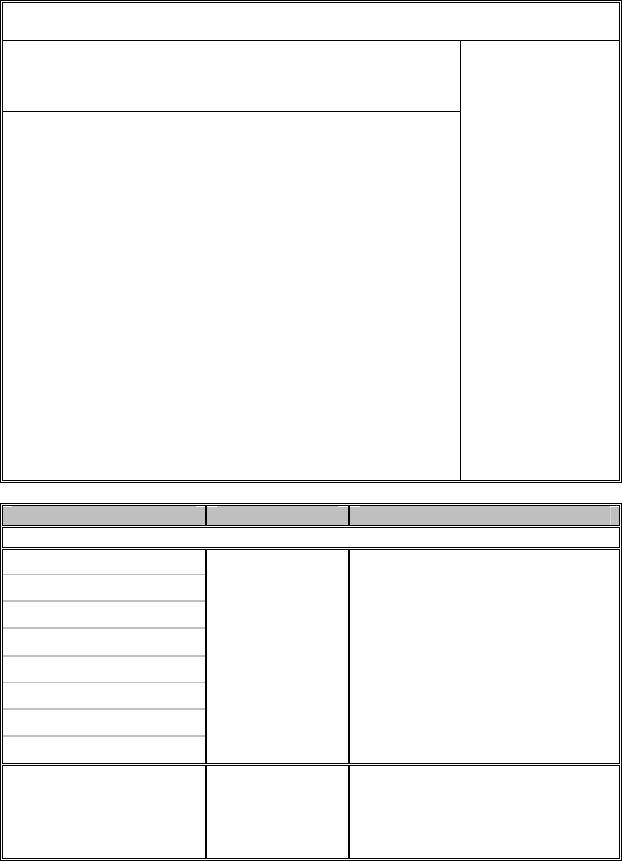
35
3.2.1 CPU Configuration
You can use this screen to view CPU Configuration Menu. Use the up and down
arrow (Ç/È) keys to select an item. Use the Plus and Minus (+/-) keys to change
the value of the selected option. The settings are described on the following pages.
BIOS Setup Utility
Main Advanced PCI/PnP Boot Security Chipset Exit
Configure advanced CPU settings
Module Version: 3F.00
Manufacturer: Intel
Intel ® Xeon ® CPU: 5130 @2.00GHz
Frequency: 1.99GHz
FSB Speed: 1332MHz
Cache L1: 64KB
Cache L2: 4096KB
Ratio Status: Unlocked (Min:06, Max:06)
Ratio Actual Value: 6
Ratio CMOS Setting
C1E Support
Hardware Prefetcher
Adjacent Cache Line Prefetch
Max CPUID Value Limit
Virtualization Technology
Execute-Disable Bit Capability
PECI
Core Multi-Processing
Intel® SpeedStep™ Tech
[6]
[Disabled]
[Enabled]
[Enabled]
[Disabled]
[Enabled]
[Enabled]
[Enabled]
[Enabled]
[Enabled]
← → Select
Screen
↑↓ Select Item
+/- Change
Option
F1 General Help
F10 Save and
Exit
ESC Exit
Feature Option Description
CPU Configuration
Manufacturer
Intel ® Xeon ® CPU
Frequency
FSB Speed
Cache L1
Cache L2
Ratio Status
Ratio Actual Value
Read only Displays information about CPU
Ratio CMOS Setting
According to
CPU ratio
It allows users to select the ratio of
CPU frequency to front side bus.
The default is auto-detected by
BIOS. Use [+] or [-] to adjust
values.


















