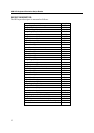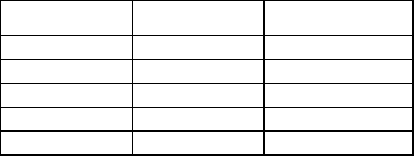
5
SECTION 2. INSTALLATION
This section describes the cable connection, the Windows Plug and Play Setup, and the physical
mounting of the unit.
USB CONNECTION
Since the USB IntelliHead is supplied as an OEM product, the installation and system integration
will be unique for each application. The reader module must be attached to an appropriate
connector which, in turn, connects to the USB hub. The pin numbers for the 5-pin connector are
shown in Figure 2-1.
Pin numbers and signal descriptions for the cable shown in the illustration are listed in Table 2-1.
Table 2-1. 5-Pin Connector
Pin Number
Signal Cable Color
1 VBUS Red
2 - Data White
3 +Data Green
4 Ground Black
5 Head Case Brown
WINDOWS PLUG AND PLAY SETUP
On hosts with the Windows operating system, the first time the device is plugged into a specific
USB port, Windows will pop up a dialog box, which will guide you through the process of
installing a device driver for the device. After this process is completed once, Windows will no
longer request this process as long as the device is plugged into the same USB port. The device
driver that Windows will install for this device is the driver used for HID keyboard devices and it
is part of the Windows operating system. When the dialog box pops up, follow the instructions
in the dialog box. Sometimes Windows will find all the files it needs on its own without giving
any prompts. Other times Windows will need to know the location of the files it needs. If
Windows prompts for the file locations, insert the CD that was used to install Windows on your
PC and point Windows to the root directory of the CD. Windows should find all the files it
needs there.
MOUNTING
Refer to the appropriate Appendix in this document and/or to the Magnetic Card Reader Design
Kit for complete mounting details.