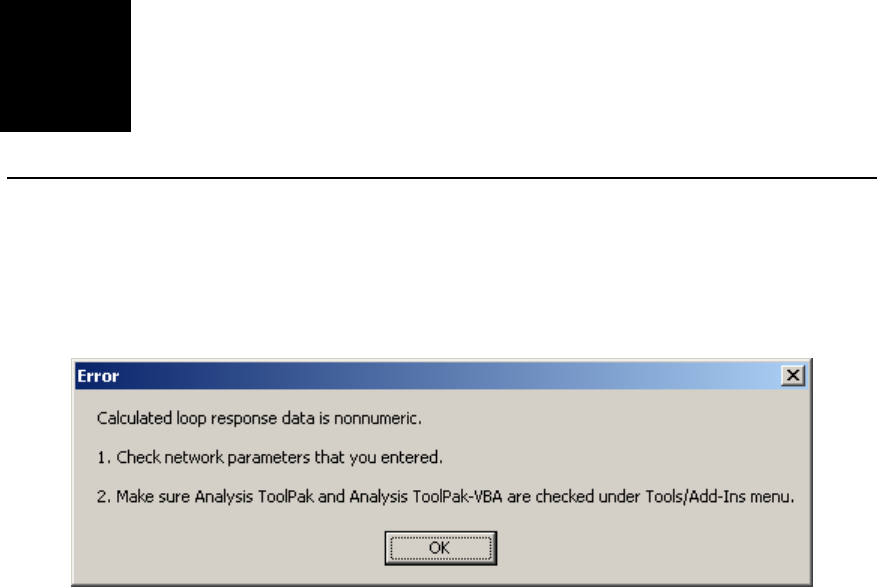
1
5
Troubleshooting
If you encounter the following message when running SAT,
there are two possibilities for the error message.
1. Some of the parameters you entered for your network are nonnumeric.
2. You have not enabled the Analysis Toolpack and Analysis Toolpack – VBA in
your Excel environment as desribed in page 5 of this document under
“Installation and Usage”. If you cannot see Analysis Toolpack and Analysis
Toolpack – VBA under the Tools/AddIns tab in Excel, then you have to
reinstall Excel with those options checked during installation.
Make sure that you have the correct Excel settings and numeric data for the network
parameters.
4

















