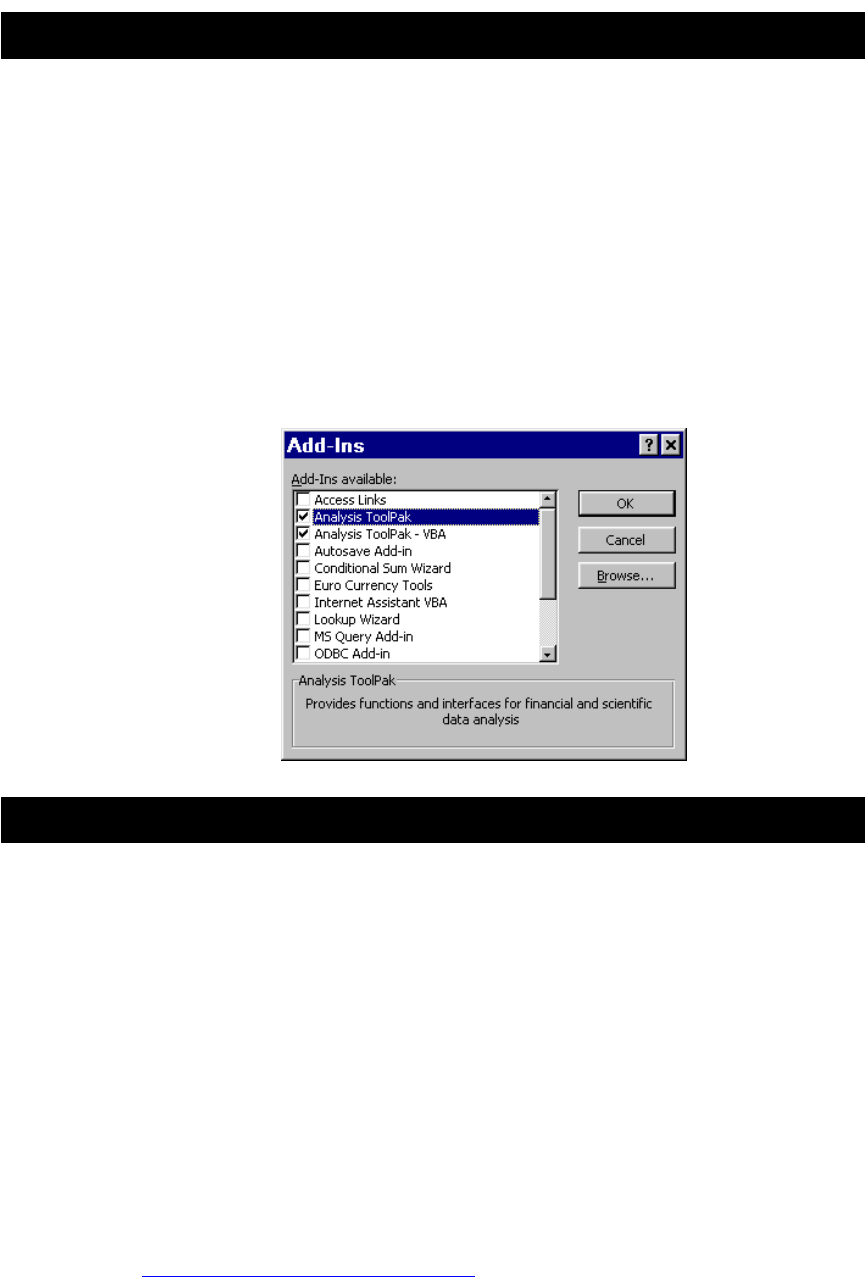
5
Installation and Usage
You should first read and accept the terms of the SAT usage.
Download the file SAT_v1.3.xls from the Tyco Electronics Power Systems
web site (given below) to a directory on your computer.
Download one or more module data file(s) to the same directory.
You can start up the tool by following the usual procedures to open an
Excel Worksheet and follow the directions on the screen. Make sure that
the Analysis Toolpak Add-ins are enabled in Excel. Go to Tools menu in
Excel and click on Add-Ins. Check (tick) on Analysis Toolpack and
Analysis Toolpack – VBA.
Technical Support
For technical support, please contact us at
USA Tyco Electronics Power Systems
3000 Skyline Drive
Mesquite, TX 75149
USA
Phone - 800-526-7819
Fax - 888-315-5182
Outside
U.S.A.: Refer to our Web site below for Service and Support in other regions of
the world
Web: http://power.tycoelectronics.com/

















