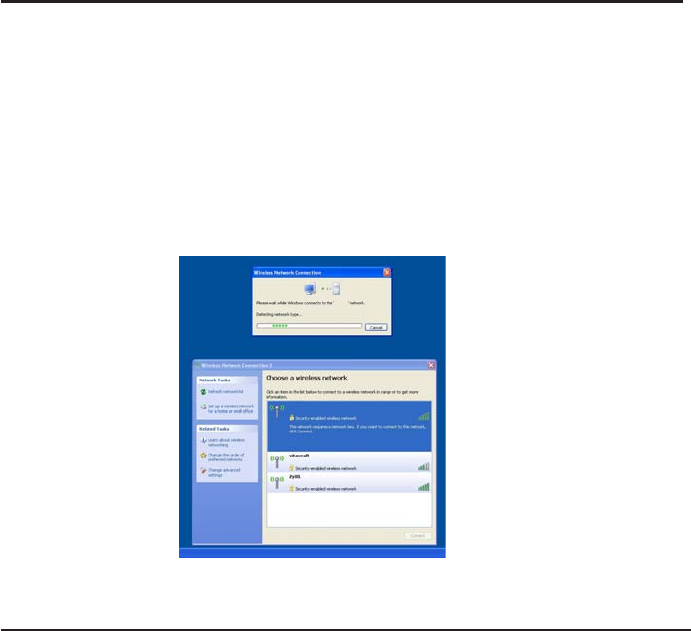
Elo TouchSystems 15A2 User Guide 23
Testing the Wireless Card (optional)
To test the wireless card:
1. From the desktop, click Start->Control Panel->Network Connections
2. Double-click the Wireless Network Connections icon to display available networks
and verify that the wireless network is detected.
Note: If a wireless network needs to be initialized, please see your system adminis-
trator.
Testing the TV tuner (optional)
To test the TV tuner, first ensure that the TV Tuner driver and software application
accompanying the card has been installed on the touchcomputer. Also, ensure that a TV
source is properly connected to the TV input connector on the I/O panel.
• To test the TV tuner, run the TV Tuner software application and verify that the video
source is displayed in the application window and audio is emitting from the speakers.
Note: Concurrent use of wireless and TV Tuner is not feasible.


















