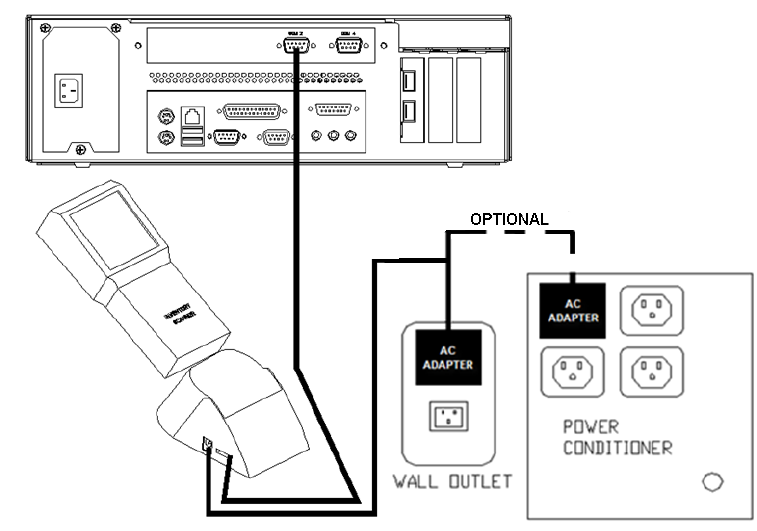
5. Inventory Scanner option: Locate the scanner data cable and connect to a serial port on the back
of the PC. Connect the power connector to the scanner base and then plug the AC power
adapter into a wall outlet or the optional Power Conditioner.
Figure 4: Rear View of PC and Top View of Inventory Scanner
© 2008 UTC RETAIL. All rights reserved. 11692015 Rev B Page 6 of 8










