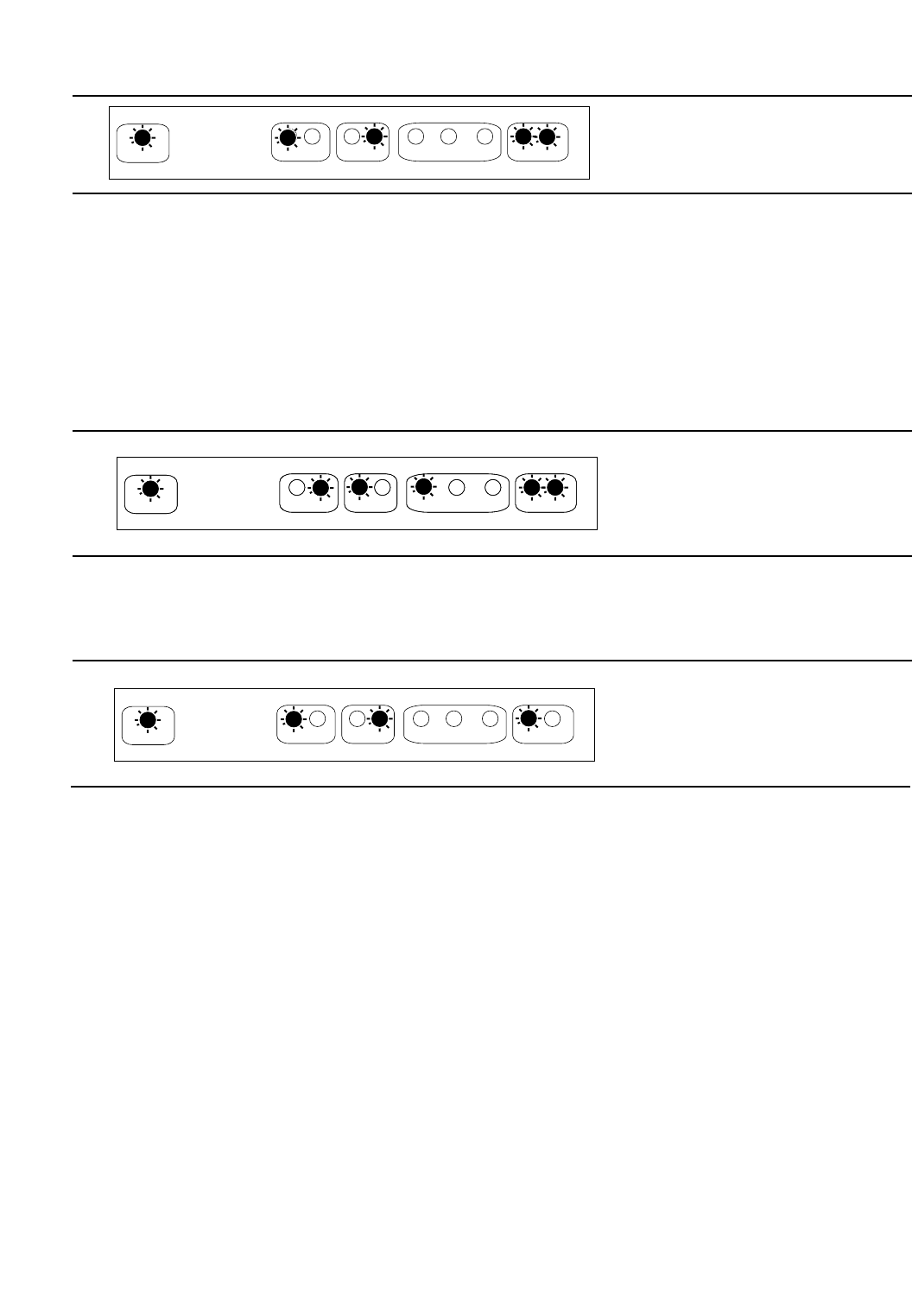
7. Press the Enter Key. The modem will dial the number. The OH (Off-hook)
and SIG (Signal) lights will go on.
If the modem can’t dial the number, you’ll see NO DIAL TONE on your
screen. The modem will hang up and the Command Line will reappear on
the screen.
If the line is busy, the modem will hang up and display BUSY on the screen.
If dialing succeeds, you’ll see RINGING on the screen. When the number
answers, you’ll see one of two responses on your screen:
CONNECT - the modem has connected to another computer or TTY and is using
ASCII code. The CD (carrier detect), ASC (ASCII code), and either the HI or LO
lights will all come on.
CONNECT TTY - the modem has connected to a TTY and the TTY has sent a
message in Baudot code. The BDT, OH, and LO or HI lights will stay on. The
SIG light will go on when either you or the caller type
.
If the only response you see is RINGING, no one is answering. Hang up by
pressing the Escape Key followed by the H Command. Return to on-line mode by
pressing the Enter Key.
8. When you see one of the connect messages, go ahead and start your
conversation. You’ll see the RXD (Receive Data) and TXD (Transmit Data) lights
flashing as you send and receive messages in ASCII code. If you’re using Baudot
code, the SIG (Signal) light will also flash.
If you don’t see what you’re typing on the computer monitor, change your duplex
setting to half-duplex. Type the Escape Key, then the F Command and the Enter
Key.
9. To hang up when you’re done, press the Escape Key and H. You can also hang up
by turning off your Intele–Modem.
Special situations ___________________________________________
The above description assumes that your modem is in automatic mode (set with the 1
Command). If the modem is set to ASCII, and no carrier signal is detected after 30 seconds, you
will read NO CARRIER and your modem will hang up.
The description also assumes that your modem is set to half duplex. If you see double
characters on the screen when you type (lliikkee tthhiiss), change to full duplex.
6 • CALLING WITH INTELE-MENU COMMANDS
INTELE-MODEM
POWER BDT ASC HI LO CD RXD TXD OH SIG
CODE SPEED COMMUNICATION PHONE
Dialing a number
lights the Off-Hook and
Signal indicators.
POWER BDT ASC HI LO CD RXD TXD OH SIG
CODE SPEED COMMUNICATION PHONE
INTELE-MODEM
POWER BDT ASC HI LO CD RXD TXD OH SIG
CODE SPEED COMMUNICATION PHONE
A computer or ASCII
TTY connection. HI
lights when it’s 300
baud.
INTELE-MODEM
POWER BDT ASC HI LO CD RXD TXD OH SIG
CODE SPEED COMMUNICATION PHONE
A TTY connection at
45 baud lights the
Baudot and Low Speed
indicators.


















