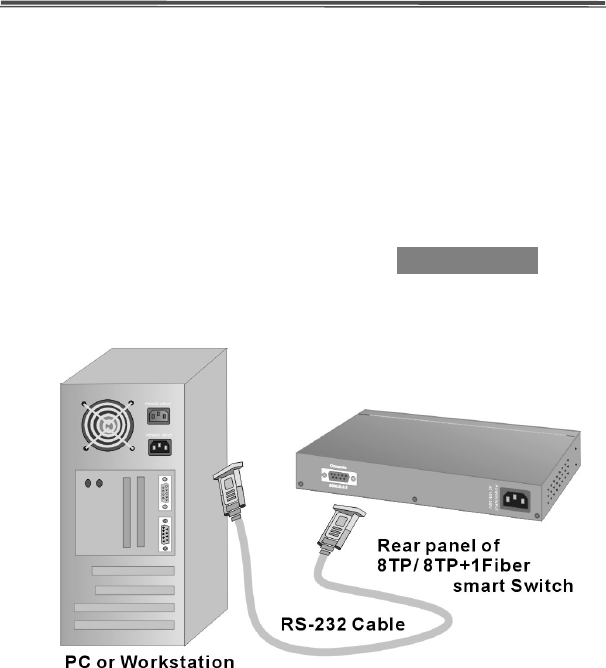
Smart-Switch/801
11
Network Configuration
This Section explains how to configure VLAN features via a direct
connection to the console port on the rear panel of the Smart-Switch/801.
This port is a female DB-9 connector. From the main menu of the
console program, the user can configure various functions of the switch.
Connecting a Terminal or
PC to the Console Port
Figure 4-1. Connecting the Smart-Switch/801 to a terminal via RS-232 cable
Use the supplied RS-232 cable to connect a terminal or PC to the
console port. The terminal or PC to be connected must support a
terminal emulation program.
Once connected, turn on the PC and run a standard terminal emulation
program such as Hyper Terminal or Windows Terminal to match the
following default characteristics of the switch console port:


















