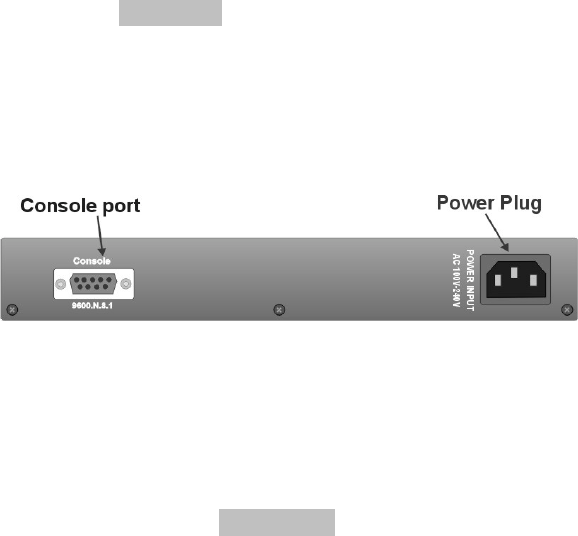
Smart-Switch/801
6
Rear Panel
The Console port and 3-pronged power plugs are located at the Rear
Panel of the Smart -Switch/801 as shown in Figure 2-8. This Switch will
work with AC in the 100-240V AC, 50-60Hz. Range.
Figure 2-5 The Rear Panel of the Smart-Switch/801
Console Port: Configuration is done through the console port connector.
This requires a direct connection between the switch and a device such
as a PC or terminal using the supplied RS-232 cable.
Desktop Installation
Set the switch on a sufficiently large flat space with a power outlet
nearby. The surface should be clean, smooth, level, and sturdy.
Make sure there is enough clearance around the Switch to allow air
circulation and the attachment of cables and the power cord.


















