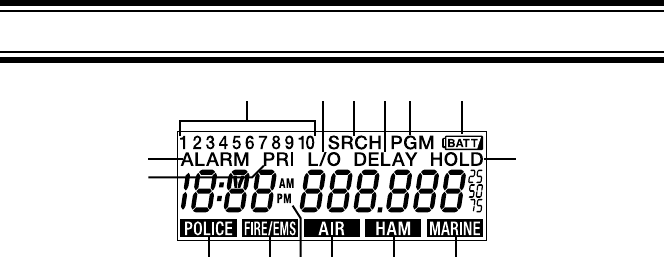
15
Introduction
1 1 to 10 — Scan mode: indicates Channel memory Bank
AM/FM mode: indicates a radio station
2 L/O — Indicates a Locked Out channel or to skip a frequency while searching
3 SRCH — Indicates Limit Search mode, Service Search mode, and Direct
Entry mode
4 DELAY — Indicates a 2 second set delay for a channel before scanning
resumes
5 PGM — Indicates Program mode
6 Battery — Flashes when the battery power is low.
Non-flashing: no battery installed
7 ALARM — Indicates the alarm is enabled. Flashes when alarm sounds or
if Snooze is selected
8 PRI — Indicates the designated Priority channel
9 HOLD — Indicates a hold in Scan, Search, WX, and Direct Entry mode
10 POLICE — Indicates a Police service search
11 FIRE/EMS — Indicates searching the Fire or Emergency Medical Services
12 AM/PM — Indicates AM/PM and appears in Clock mode
13 AIR — Indicates searching commercial and private Air communications
14 HAM — Indicates searching amateur radio services
15 MARINE — Indicates searching commercial and private watercraft
communications
Notes:
The backlight turns off automatically after 15 seconds from the last key
stroke (if not permanently turned on).
The scanner sounds special tones as follows:
• to confirm key entry.
• to indicate an error in key entry,
• to indicate low battery voltage.
1
10 11 12 13 14 15
7 9
8
2 43 5 6
LCD
UB337ZH(BC340CRS) 1/13/06 4:19 PM Page 15


















