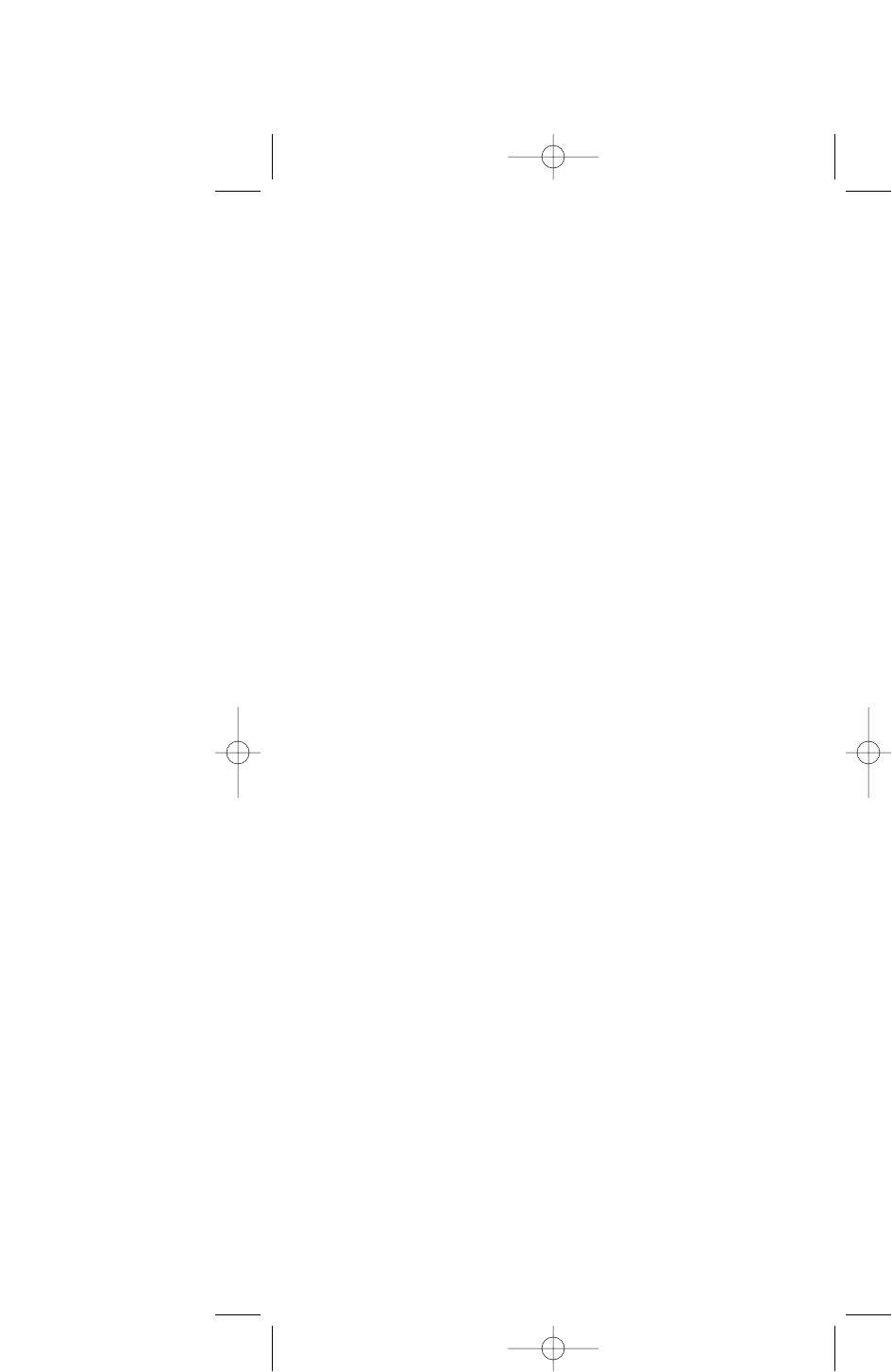
Notes: • All weather channels transmit continuous
broadcasts.
Once the Weather scan stops on a transmission, it
will remain on that channel. Weather scan will not
resume automatically.
You must press
[WX] again to reactivate scanning.
In some parts of the country, you may not be able
to monitor weather broadcasts, such as in
low-lying areas. Normally a higher location will
improve the reception.
• It is not recommended to program a weather
frequency into any banks. Because weather
channels transmit continuously, the scanner will
stop on that channel, disrupting the scanning cycle.
The Weather Scan feature was provided
specifically to avoid this occurrence.
Channel Lock Out
• If the scanner stops on a particular channel due to noise or
frequent un-wanted transmissions, you may want to keep
that channel from being scanned. Using the channel Lock
out feature will skip this channel during scanning.This does
not erase the frequency from the channel.
• For programmable channels, you can lock out all the
channels in a bank, if desired.
However, if you do, pressing that bank key will emit an error
tone and the scanner will not scan (for Private bank).
• In the Police bank, MRN bank, CB bank, or Fire/EMS bank,
you can lock out 30 factory pre-programmed
channels (those frequencies that display without channel
numbers in Scan Mode).
• You cannot lock out any frequency in the WX or AIR banks.
•
[L/O] is active only when squelch is opened (scan is
stopped) or in Hold Mode.
Locking Out an Unwanted Channel
In Scan Mode, press [L/O] when the scanner stops on a
channel you do not want to hear. The scanner locks out that
channel and immediately advances to the next channel to
resume scanning.
In Scan/Hold Mode, press
[L/O] to lock out the displayed
channel/frequency. In this case pressing
[L/O] will not
advance to the next channel. "
L/O" will appear on the screen
to indicate that the displayed channel is locked out.
20
UB317Z (BC350C) 0916 9/16/03 12:43 PM Page 20


















