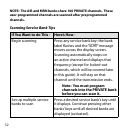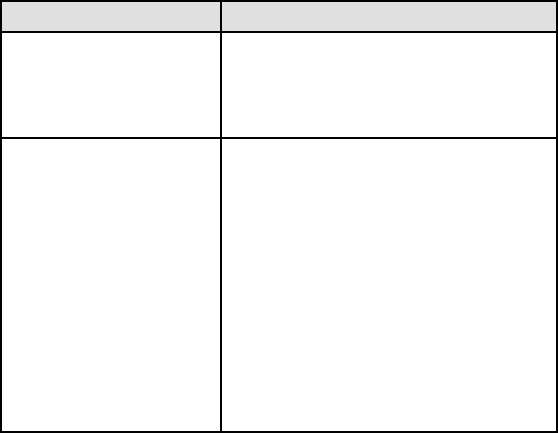
33
If You Want to do This - Here’s How -
Stop scanning Press HOLD. The scanner stays on
the displayed channel until scanning
is resumed. The bank’s screen label
remains steady and does not ash.
Resume scanning Press one of the following keys to
continue scanning:
HOLD – Press this key to release the
Scan Hold and continue scanning.
The bank’s screen label resumes
ashing.
UP or DOWN - Press these keys to
step to the next/previous frequency.
Scan Hold remains active but single
channels can be monitored.
•
•