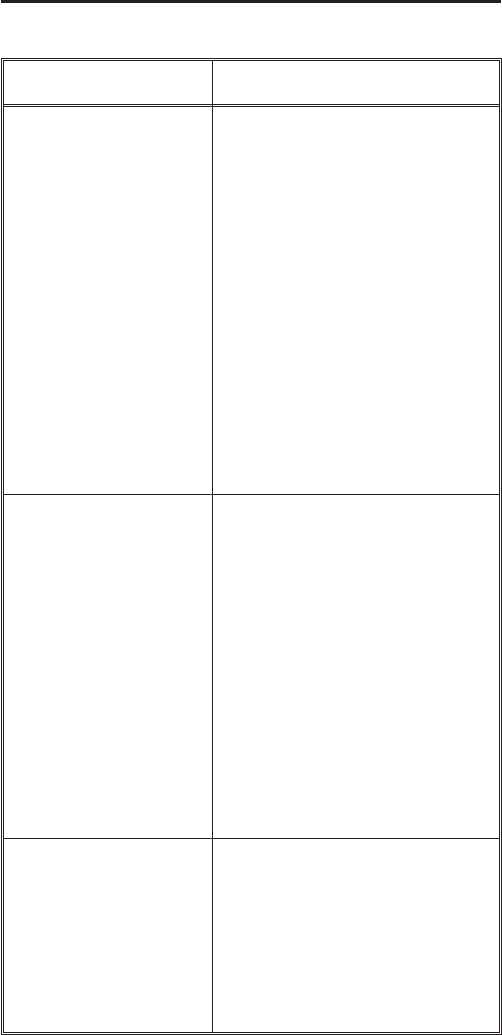
Operating Tips
If your BC60XLT is not performing properly, try the steps listed below.
CONDITION SUGGESTION
Scanner doesn’t turn
on.
Rotate the Volume control to the
right.
Check the Batteries for correct
installation.
Check the power level of the
Batteries. Replace or recharge
Batteries as necessary.
Check the AC Adapter/Charger or
the (optional) Cigarette Lighter
Adapter for a good electrical
contact at the scanner.
Make sure there is power at the
AC outlet (or the vehicle’s
cigarette lighter).
Check the in-line fuse on the
(optional) Cigarette Lighter
Adapter cord. If blown, replace it
with the same type of fuse.
Poor reception. Check the antenna connection.
Make sure the antenna is in a
vertical position.
If you’re inside a building, move
the scanner to a window, an
outside wall, or outdoors.
Check for sources of interference
such as computers, microwave
ovens, or other electrical devices.
Move the scanner as necessary.
You may be too far away from the
stations using the frequencies
you have programmed. Try
another location, or program
frequencies for stations closer to
your area.
Scanner doesn’t receive
weather channels.
Adjust the Squelch setting. It
may be too high.
In some parts of the country, you
may not be able to monitor
weather broadcasts, such as in
low lying areas. Move the
scanner to a higher location.
Reception may be poor. See
above for suggestions.
22
H:...Bc60xlt.vp
Mon Aug 30 15:34:21 1999
Color profile: Disabled
Composite Default screen


















