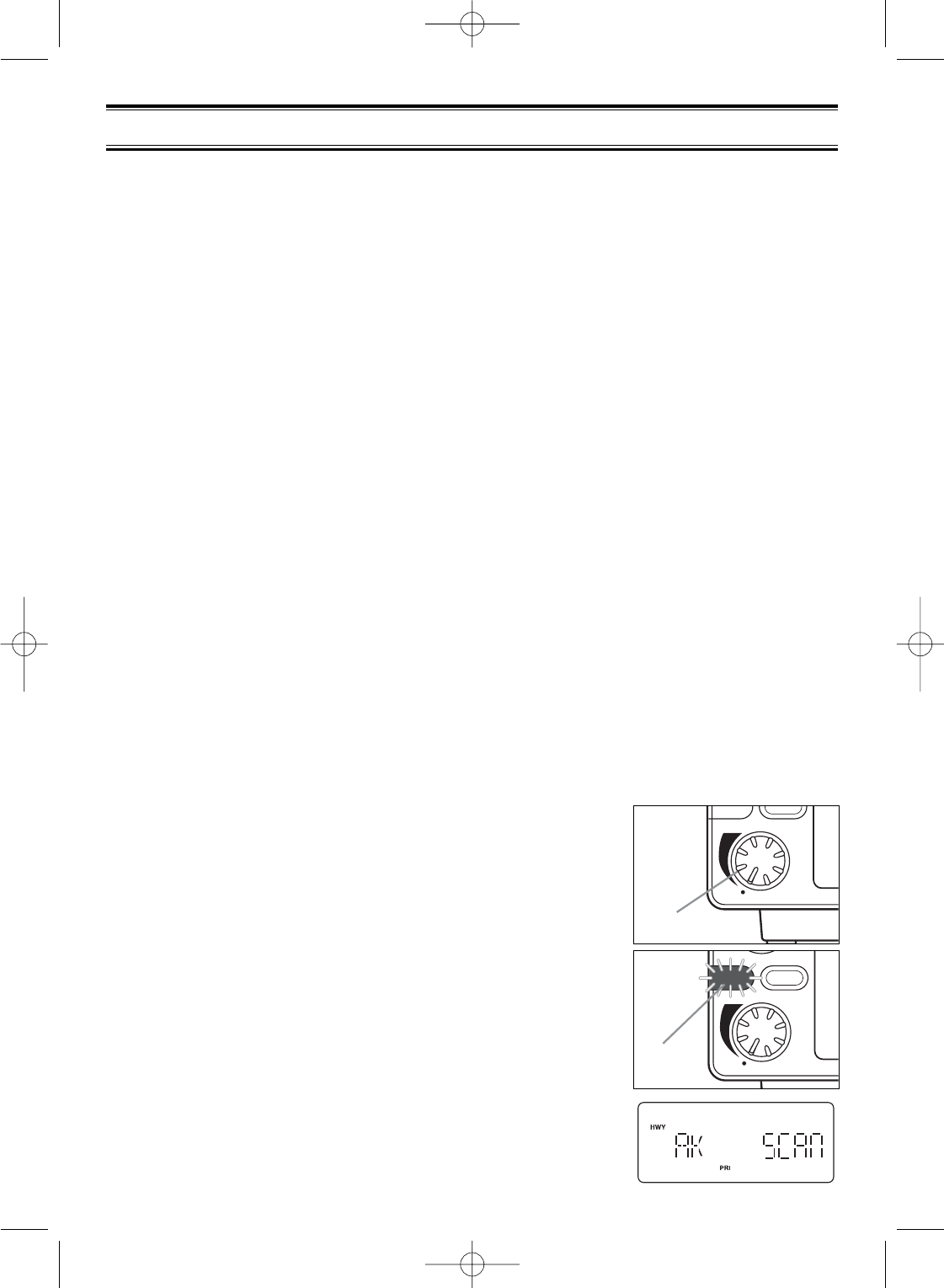
Scanning Overview
You can scan in one of three ways:
1. Highway Patrol Scanning After selecting a state to scan, press PVT/HWY to activate
Highway Patrol Scanning. You can scan pre-programmed Highway Patrol frequencies.
2. Service Scanning Press SVC to select one of the nine services to find an active
frequency.
3. Band Search Select a frequency band to search. The Search function is different from
scanning. It searches for any active frequency step by step within the lower and upper
limits of the band. When an active frequency is found, the scanner will stop and stay on
that frequency as long as that transmission lasts. If that frequency is interesting to you,
press HOLD/RESUME to hold the frequency on the display. Then program it into the
private bank you want to store. If you do not want to program that frequency, press
HOLD/RESUME or just wait until the transmission ends. The search resumes
automatically 2 seconds after the last transmission and looks for more active
frequencies.
4. Private Scanning If you have programmed frequencies into this bank, press PVT/HWY
to scan only those that you have programmed in this bank.
Note: Before you can scan the Private Bank, you must program frequencies into the
channels. To program frequencies, see “Programming Frequencies into Channels” on
page 21.
When scanning stops on an active frequency, it remains on that channel as long as the
transmission continues. When the transmission ends, the scanner will remain on the same
channel for 2 more seconds, waiting for a responding transmission. If there is no responding
transmission within 2 seconds, the scanning cycle resumes.
Turn the Scanner On
1. Turn the VOL knob clockwise.
The scanner is turned on: the Alert Light flashes and the Alert
Tone beeps loudly.
Note: The Alert Tone depends on the currently setting selected
(see page 17).
2. The last setting mode selected before starts.
14
VOL
push
ALERT
MUTEALERT
Tur n
SQL
VOL
push
ALERT
FLASH
MUTEALERT
Alert
Light
BCT8 8/13/03 5:13 PM Page 14


















