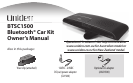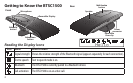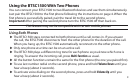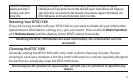9
Using the BTSC1500 With Two Phones
You can connect your BTSC1500 to two Bluetooth devices and use them simultaneously.
Just pair the BTSC1500 to the rst phone following the instructions on page 4. When the
rst phone is successfully paired, pair the travel kit to the second phone.
Important! After pairing the second phone turn the BTSC1500 o then back on.
This feature may not be compatible with certain mobile phones.
Using Both Phones
The BTSC1500 stays connected to both phones until a call comes in. If you answer X
the call, the BTSC1500 disconnects from the other phone for the duration of the call.
When you hang up, the BTSC1500 automatically reconnects to the other phone.
Only one phone at a time can be on an active call.
X
The BTSC1500 plays a dierent ring tone for each phone so you know which one is X
ringing. To answer the incoming call, press
Multi-function
as usual.
All the button functions remain the same for the rst phone (the one you paired rst).
X
To use last number redial on the second phone, press and hold X
Volume Down
until you
hear a beep (about 2 seconds).
To activate voice dialing on the second phone, press and hold
X
Volume Up
until you
hear a beep (about 2 seconds).