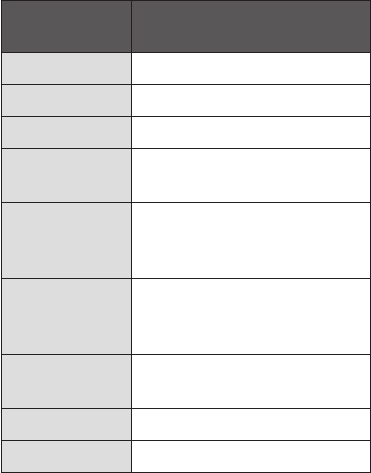
5
Voice
Command
Explanation
“PAIRING MODE” Device will go to pairing mode
“ANSWER” Answer the incoming call.
“CHECK” Check received E-mail & SMS .
“IGNORE”
Reject calls, check E-mail & SMS as
you receive them.
“CHECK message”
Check the last received text
message. The BTSC1700 will read
it out.
“CHECK E-mail”
Check the last received E-mail. The
BTSC1700 will read out the sender
& title only.
“CHECK schedule”
Check today’s schedule (updated
from your Google Calendar ™)
“CHECK weather” Check today’s weather.
“What can I say?” Check list of available commands.
“CHECK” Commands are only available if you install the
“Uniden BTSC1700” application on your mobile phone and
set up details. For details refer to the Uniden BTSC1700
Android ™ Application section on page 8.
BTSC1700 OM 5 6/5/11 2:09:10 PM


















