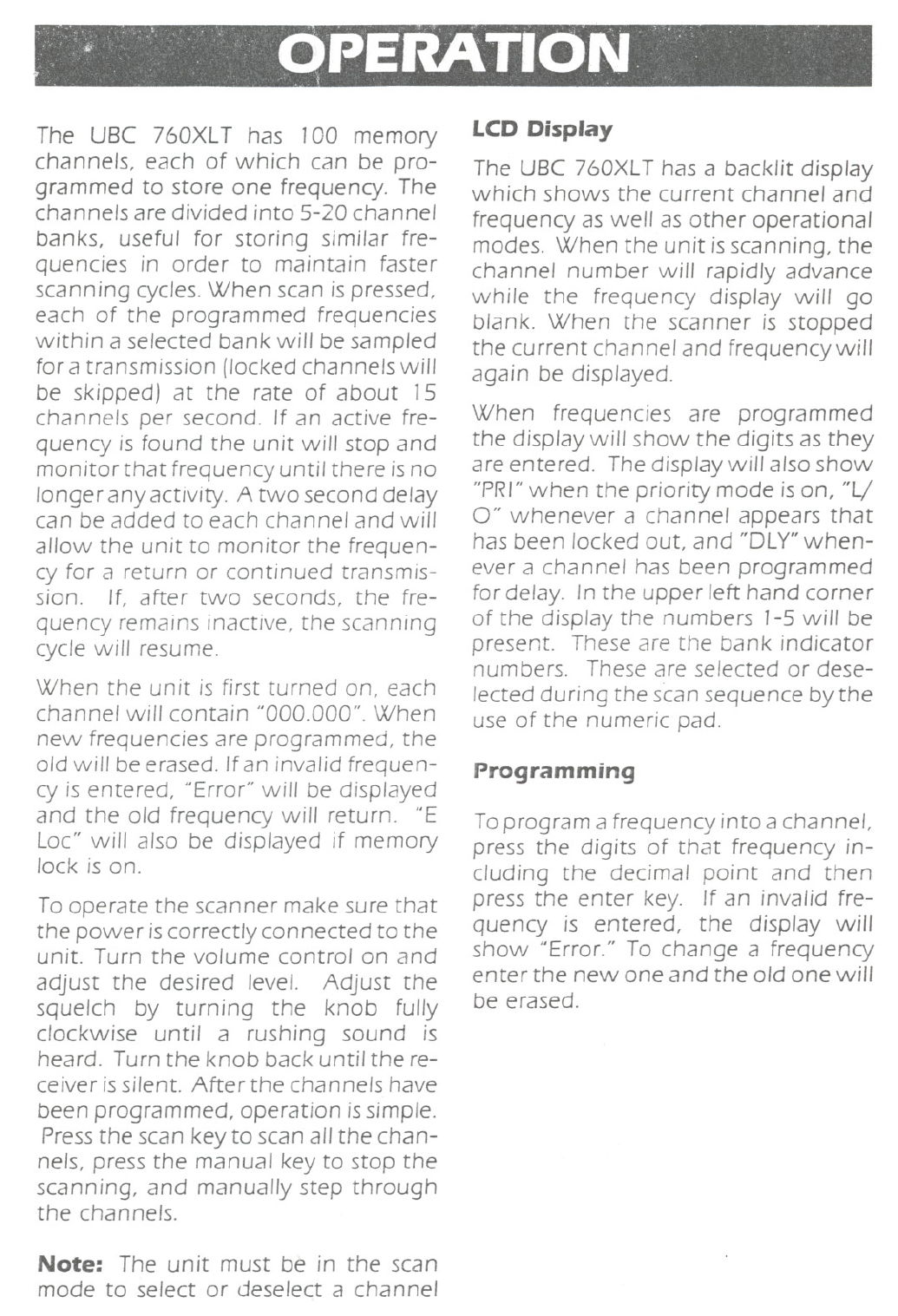
;"',;,'.',::::;:;.:,..,.;:".i;s,:,~::"'}:,\,"ii,:;i,',,;l:ji;)t:;,:';f('~"
p
"" ""
E
' "n',a-r
.
" '
0
': "';;"
N
"'" ",:",:"scc,'t:;':,
;i;,.?~;j1'~;";:",~t~('>'i;:~"~L;1,f~~;~., ,;;.,::!~:i!.!i ",";, "":.',,",",:!~iJ::l;.A'
The USC 760XLT has 100 memory
channels, each of which can be pro-
grammed to store one frequency. The
channels are divided into 5-20 channel
banks, useful for storing similar fre-
quencies in order to maintain faster
scanning cycles. When scan ispressed,
each of the programmed frequencies
within a selected bank will be sampled
for a transmission (locked channels will
be skipped} at the rate of about 15
channels per second. If an active fre-
quency is found the unit will stop and
monitor that frequency until there is no
longer any activity. A two second delay
can be added to each channel and will
allow the unit to monitor the frequen-
cy for a return or continued transmis-
sion. If, after two seconds, the fre-
quency remains inactive, the scanning
cycle will resume.
When the unit is first turned on, each
channel will contain "000.000". When
new frequencies are programmed, the
old will be erased. Ifan invalid frequen-
cy is entered, "Error" will be displayed
and the old frequency will return. "E
Loc" will also be displayed if memory
lock is on.
To operate the scanner make sure that
the power is correctly connected to the
unit. Turn the volume control on and
adjust the desired level. Adjust the
squelch by turning the knob fully
clockwise until a rushing sound is
heard. Turn the knob back until the re-
ceiver issilent. After the channels have
been programmed, operation issimple.
Press the scan key to scan all the chan-
nels, press the manual key to stop the
scanning, and manually step through
the channels.
Note: The unit must be in the scan
mode to select or deselect a channel
LCD Display
The USC 760XLT has a backlit display
which shows the current channel and
frequency as well as other operational
modes. When the unit isscanning, the
channel number will rapidly advance
while the frequency display will go
blank. When the scanner is stopped
the current channel and frequency will
again be displayed.
When frequencies are programmed
the display will show the digits as they
are entered. The display will also show
"PRI"when the priority mode is on, "LI
0" whenever a channel appears that
has been locked out, and "DLY"when-
ever a channel has been programmed
for delay. In the upper left hand corner
of the display the numbers 1-5 will be
present. These are the bank indicator
numbers. These are selected or dese-
lected during the scan sequence by the
use of the numeric pad.
Programming
Toprogram a frequency into a channel,
press the digits of that frequency in-
cluding the decimal point and then
press the enter key. If an invalid fre-
quency is entered, the display will
show "Error." To change a frequency
enter the new one and the old one will
be erased.










